CentOS 7 64-bit Installing Wine 1.7
Hi! The Tutorial shows you Step-by-Step How to Install the Latest Wine on Stable 1.7.X from Source on CentOS 7 x8664 Linux.
Wine (originally an acronym for “Wine Is Not an Emulator”) is a Compatibility Layer capable of Running Windows Apps on several POSIX-compliant OSes systems, such as Linux, Mac OSX, & BSD.
Instead, of Simulating internal Windows Logic like a Virtual Machine or Emulator, Wine translates Windows API calls into POSIX calls On-the-Fly, eliminating the Performance and Memory Penalties of other Methods and allowing you to Cleanly Integrate Windows Apps into your Desktop.

Download Latest Wine 1.7.X Source
Perhaps Best to Choose the Most Downloaded Wine 1.7.X Release…
Double-Click on Archive Extract into /tmp
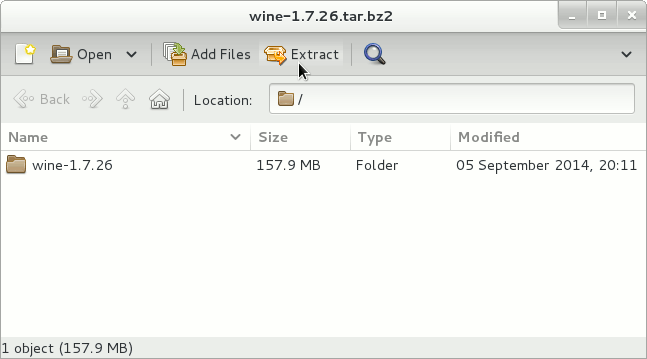
Or from Command Line:
Copytar xvf $HOME/Downloads/wine*.tar.bz2 -C /tmp/
Open Terminal Window
Cmd+”terminal”
(Press “Enter” to Execute Commands)
In case first see: Terminal QuickStart Guide.
Installing Wine 1.7 Packages Dependencies
Installing Wine from Source
sudo su -c "yum install gcc flex-devel flex-devel.i686 flex bison xorg*.i686 freetype-devel.i686 /ninstall alsa-lib-devel.i686 libsndfile-devel.i686 readline-devel.i686 glib2.i686 glibc-devel.i686 libgcc.i686 libstdc++-devel.i686 pulseaudio-libs-devel.i686 audiofile-devel.i686 cmake freeglut-devel.i686 libieee1284-devel.i686 /nopenldap-devel.i686 /nunixODBC-devel.i686 sane-backends-devel.i686 fontforge libgphoto2-devel.i686 /nisdn4k-utils-devel.i686 mesa-libGL-devel.i686 mesa-libGLU-devel.i686 libXxf86dga-devel.i686 libXxf86vm-devel.i686 giflib-devel.i686 \ cups-devel.i686 gsm-devel.i686 libv4l-devel.i686 fontpackages-devel ImageMagick-devel.i686 \ libX11-devel.i686 docbook-utils-pdf libtextcat tex-cm-lgc libXcursor-devel.i686 libXcursor libXi-devel.i686 libXi.i686 xcb-util-image.i686 libXrandr-devel.i686 libXinerama-devel libXcomposite.i686 libXcomposite-devel.i686 mesa-libOSMesa.i686 mesa-libOSMesa-devel.i686 libpcap-devel.i686 dbus-devel.i686 dbus-libs.i686 dbus-glib-devel.i686 dbus-glib.i686 ncurses-devel.i686 libgphoto2.i686 libgphoto2-devel.i686 lcms2-devel.i686 libzip-devel.i686 libzip.i686 gstreamer-devel.i686 gstreamer.i686 fontconfig-devel.i686 libtiff-devel.i686 prelink libXrender-devel.i686 libxml2-devel.i686 libxslt-devel.i686 libxslt.i686 libjpeg-turbo-devel.i686 libpng-devel.i686 samba-winbind-clients.x8664 /nopenssl098e.i686 gnutls-devel.i686"
./configure
make
You will Need of a Lot of Patience because Wine Build can take about 6 hours!
su -c "make install"

Installing Evernote for Windows on CentOS 7