Epson L120/L121 Inkjet Printer Quick Start on Red Hat Enterprise Linux
Hi! The Tutorial shows you Step-by-Step How to Install Epson L120/L121 Series Inkjet Printer Driver and Printer Utility Software on RHEL/OEL/CentOS/Scientific-GNU/Linux Desktops.
To Get the Epson L120/L121 Printer Recognized and Running on Red Hat Linux Based systems you need to Download and Install the Epson Proprietary Driver.
Epson Printer Utility for Linux Red-Hat provides the following functions:
- Printer Status(Error / Warning)
- Ink Levels
- Paper Count Information
- Nozzle Check
- Head Cleaning

-
Download Epson Printer Drivers for Red Hat Linux
Here Epson ‘L120’ .rpm DriverLink to Download Epson L120/L121 Printer in Red Hat Enterprise GNU/Linux.Get Epson ‘L120’ Printer Rpm Driver.
-
Open a Console/Terminal Shell emulator window
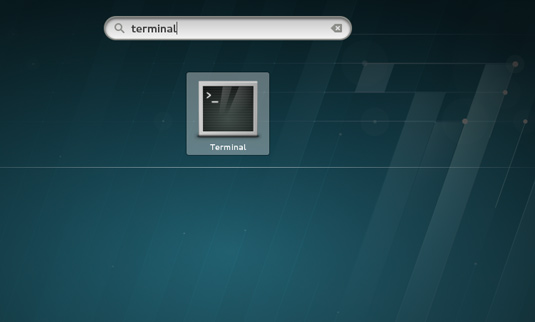
In case first see: Terminal QuickStart Guide.
-
Change directory to the Download location
Usually the $HOME/Downloads or the /tmp folders…
So for instance:Copycd $HOME/Downloads
-
Installing the Epson Printer Driver.
Copysudo yum install ./epson-inkjet-printer-escpr*.rpm
-
Download Epson Printer Utility for Red Hat Linux
Here Epson Printer Utility .rpmLink to Download Epson Printer Utility Software for Red Hat Enterprise GNU/Linux. -
To Install Epson Printer Utility follow the Same Procedure as for the Drivers
Copysudo yum install ./epson-printer-utility*.rpm
Here below a Shot of the Epson Printer Utility with the well-marked Features…
