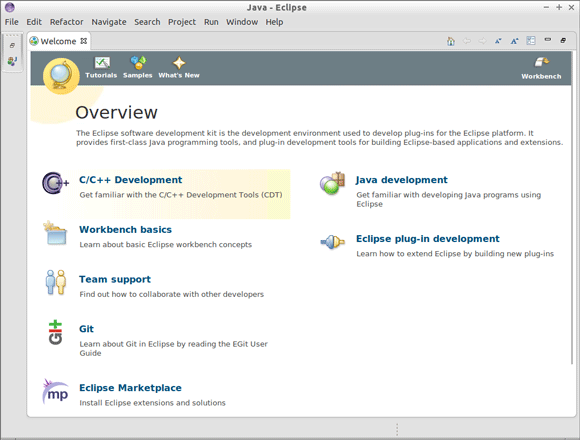The Tutorial shows you How to Quick Start with Android Development Kit SDK and NDK on Eclipse for Fedora i686/x8664 Linux.
There are almost Two Different Way to Getting-Started with Android Development Kit on Eclipse:
- The Do it yourself by Installing Eclipse, Android SDK and the Eclipse ADT Plugin
- The Ready-Made by Installing the Eclipse Eclipse ADT for Android
So Here Below you will Find Links to Both Choices to Quick Start on Android Development Kit for Fedora.
Included also Link to Install Android NDK and to Set-Up the Eclipse NDK Integration for Native C/C++ Android Development.

-
How to Install Eclipse for Android Development on Fedora
Here Eclipse Android SDK Integration FedoraLinks to Installation Guides of Latest Android SDK Development Kit Eclipse Integration for Fedora -
How to Install Eclipse ADT for Android on Fedora Linux:
Here Install Android ADT for FedoraHow to Install and Quick Start with Android Development on Linux Fedora Distro by Eclipse ADT for Android -
How to Set Up Eclipse for Android NDK on Fedora
Here Eclipse Android NDK FedoraLinks to Installation Guides of Latest Android NDK Development Kit Eclipse Integration for Fedora