Brother Printer Linux Installation
Brother Printer Linux Install
This Post shows you Step-by-Step Brother Printer Linux Installation Tutorial.
And to Install Brother Printer in Linux is Quick and easy, as all it takes is downloading and running the Brother Drivers Installer script.
Especially crucial following the Driver installation, be sure to adhere to the included instructions to successfully set up and Add your Printer.
Finally, for the Multifunctional Models included inside the Article also Link to Guide about Install Brother Scanner on Linux.
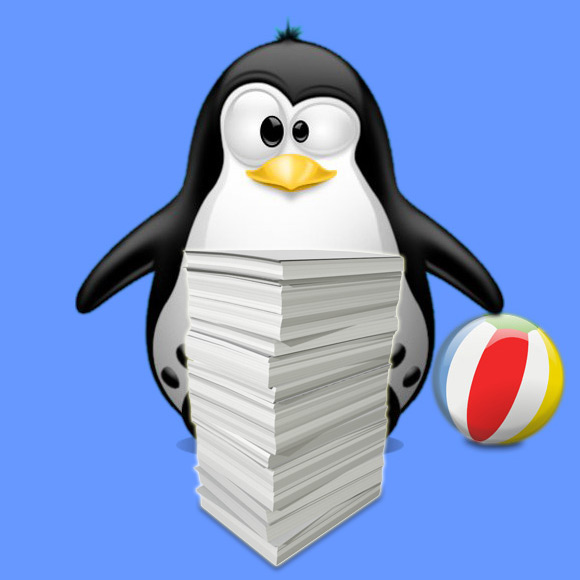
Printer Brother Linux Installation
- GNU/Linux Ubuntu Brother Printer Install
- Linux Mint Brother Printer Install
- Debian Brother Printer Install
- Kali Linux Brother Printer Install
- Manjaro Brother Printer Install
- Antergos Brother Printer Install
- OpenSUSE Brother Printer Install
- Lubuntu Brother Printer Install
- Xubuntu Brother Printer Install
- Kubuntu Brother Printer Install
- Fedora Brother Printer Install
- Elementary OS Brother Printer Install
- CentOS Brother Printer Install
- RHEL Brother Printer Install
- Oracle Linux Brother Printer Install
- Scientific Linux Brother Printer Install
- Linux Lite Brother Printer Install
- Zorin Brother Printer Install
- LXLE Brother Printer Install
- MX Linux Brother Printer Install
- Bodhi Brother Printer Install
- KDE Neon Brother Printer Install
- Peppermint Brother Printer Install
- SparkyLinux Brother Printer Install
- Q4OS Brother Printer Install
- Ultimate Edition Brother Printer Install
- Parrot Brother Printer Install
- feren OS Brother Printer Install
- Gnome Ubuntu Brother Printer Install
- Mate Ubuntu Brother Printer Install
- Mageia/Mandriva Brother Printer Install
- Deepin Brother Printer Install
- antiX Brother Printer Install
- LMDE Brother Printer Install
- Parsix Brother Printer Install
- SparkyLinux Brother Printer Install
- MakuluLinux Brother Printer Install
- Elive Brother Printer Install