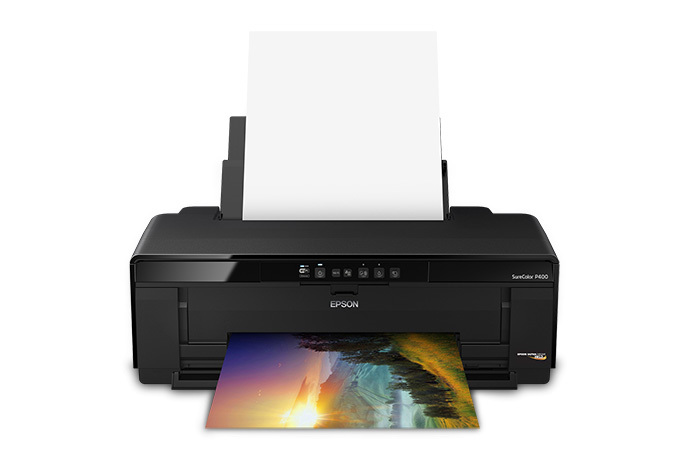How to Install Epson SC-P400 Printer on Ubuntu Gnu/Linux Distro
GNU/Linux Ubuntu Epson SC-P400 Printer Setup – Step by step Guide
The linked tutorials show you step-by-step How to Install Printer Epson SuperColor P400 on Ubuntu GNU/Linux desktops – Step by step Tutorials.
Especially relevant: Epson has not released a proprietary P400 Ubuntu Driver.
So to Install Epson SC-P400 on Ubuntu we’ll make use of the Gutenprint suite Drivers release.
And Gutenprint is a Suite of Printer Drivers that may be Used with most common UNIX Print Spooling Systems, including CUPS, lpr, LPRng, or others.
Finally, this Setup is valid for all the Ubuntu-based Distros like:
- Linux Mint
- Zorin OS
- Lubuntu
- Elementary OS
- Kde Neon
- Pop_OS!
- Xubuntu
- Linux Lite
- Bodhi
- Puppy
- Kubuntu
- LXLE
- Trisquel
- Voyager Ubuntu
- feren OS
- Peppermint
- Linux Ultimate Edition
(You may just need to Discover what’s the Parent Release)