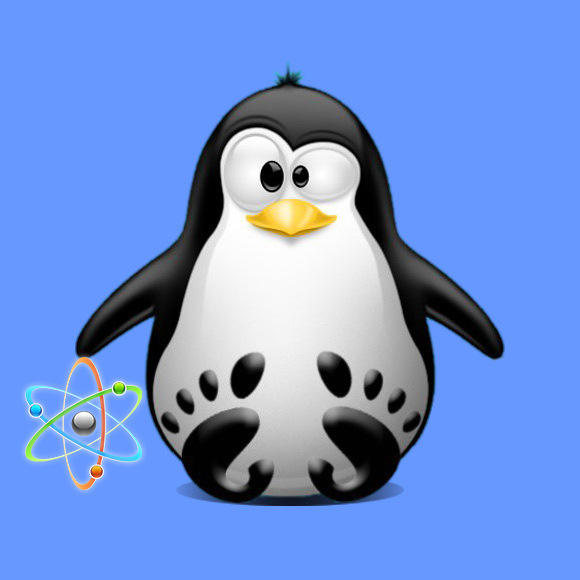How to Build & Install Kernel from Source on Fedora Gnu/Linux Distro
GNU/Linux Fedora Build and Install Kernel from Source Code Guide
How to Download, Build and Install a Custom New Vanilla Kernel from Source Code on Fedora GNU/Linux Distribution.
Especially relevant: this Fedora Kernel Setup make use of the Official Linux Kernel Source Code.
After a Kernel Upgrade, it is Strongly Recommended to Immediately Proceed with a Firmware Update to Ensure Hardware Compatibility and Optimal Performance. Follow this Guide: How to Update Linux Firmware on GNU/Linux Distros.
Again this tutorial make it the Easy Way and so is intended especially for Beginners.
Finally, this Guide is Valid also for All the others Fedora Based Distros like:
- Nobara
- Qubes OS
- Ultramarine
- risiOS