How to Burn ISO to USB on Fedora Rawhide Guide
Burning ISO to USB
-
2. Launching Etcher
Now Launch Balena Etcher
Make use of the desktop Launcher: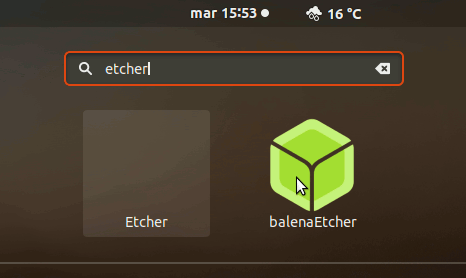
Or from Terminal with:
balena-etcher-electron
-
3. Burning ISO to USB
Finally, to Burn ISO to Bootable USB Media
Simply Browse for the Source ISO and the Target USB Device: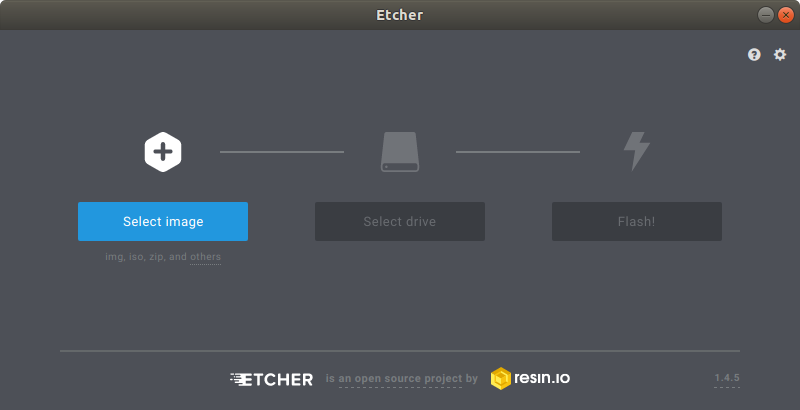
Or also Drag & Drop the ISO OS from the File Manager.
And Happy Flash!