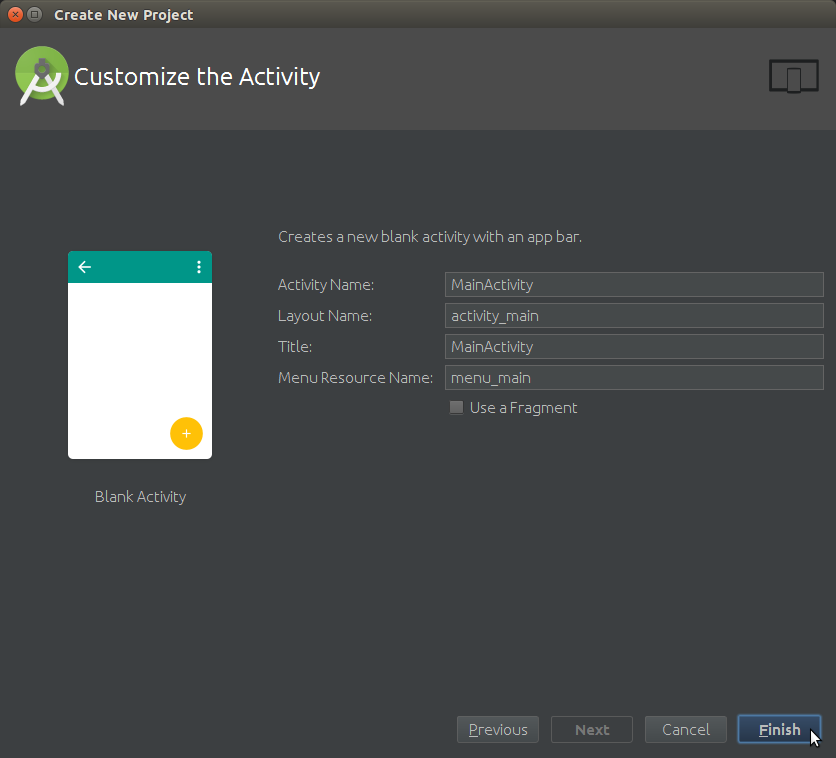How to Create New Android Project on Android Studio IDE on Linux Visual Guide
Making New Project on Android Studio
The Tutorial Simply shows you Visually How to Quick Start in Android Studio on Linux by Creating a New Android Project.
Android Studio is the official IDE for Android application development, based on IntelliJ IDEA.
On top of the capabilities you expect from IntelliJ, Android Studio offers:
- Flexible Gradle-based build system
- Build variants and multiple apk file generation
- Code templates to help you build common app features
- Rich layout editor with support for drag and drop theme editing
- Lint tools to catch performance, usability, version compatibility, and other problems
- ProGuard and app-signing capabilities
- Built-in support for Google Cloud Platform, making it easy to integrate Google Cloud Messaging and App Engine

-
Select File >> New Project on Android Studio IDE Top Left
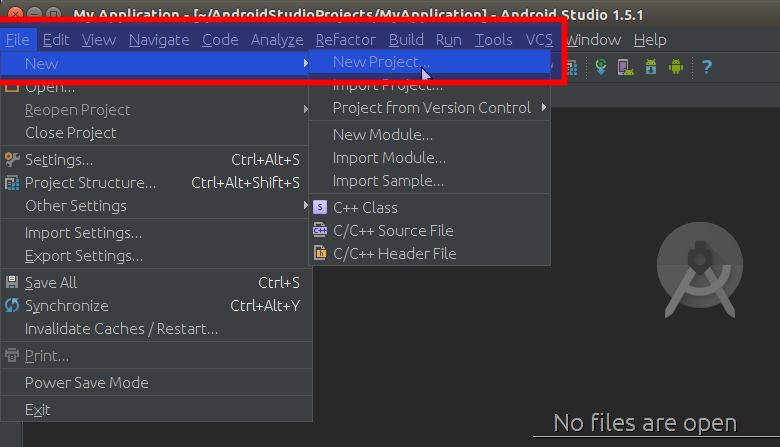
-
Set Name & Domain for the New Android Project
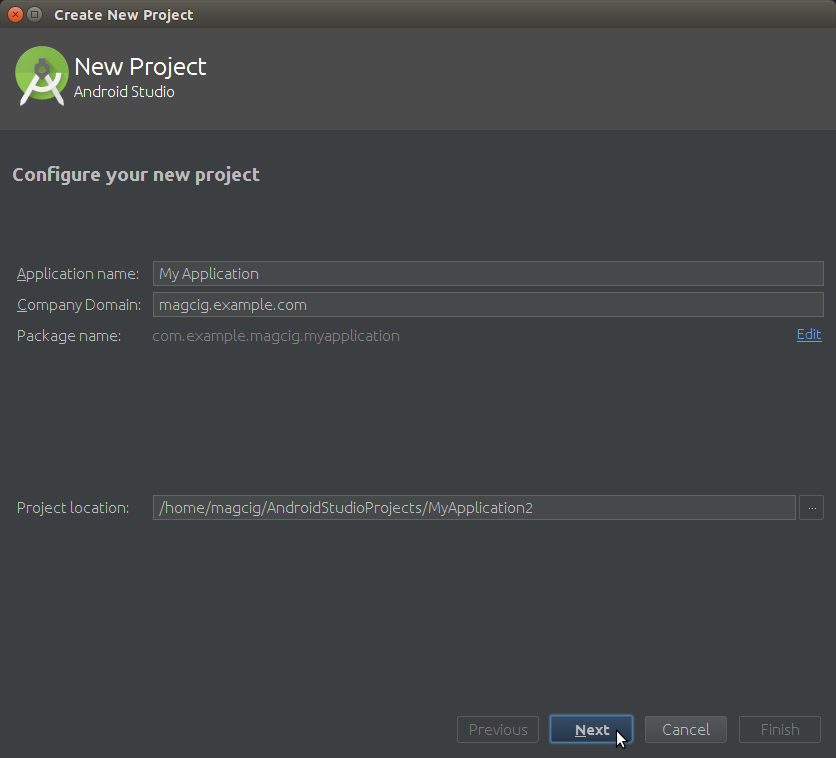
-
Select the Device Type and the Minimum Android SDK API to Use
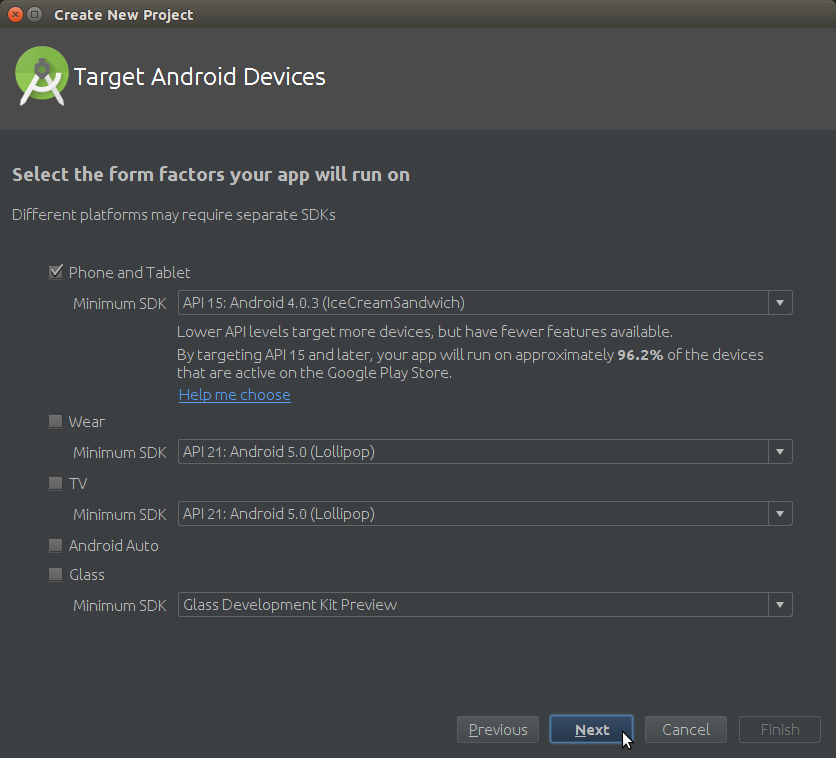
-
Possibly Add a Android Activity Template
By Default the Project is made with a Blank Activity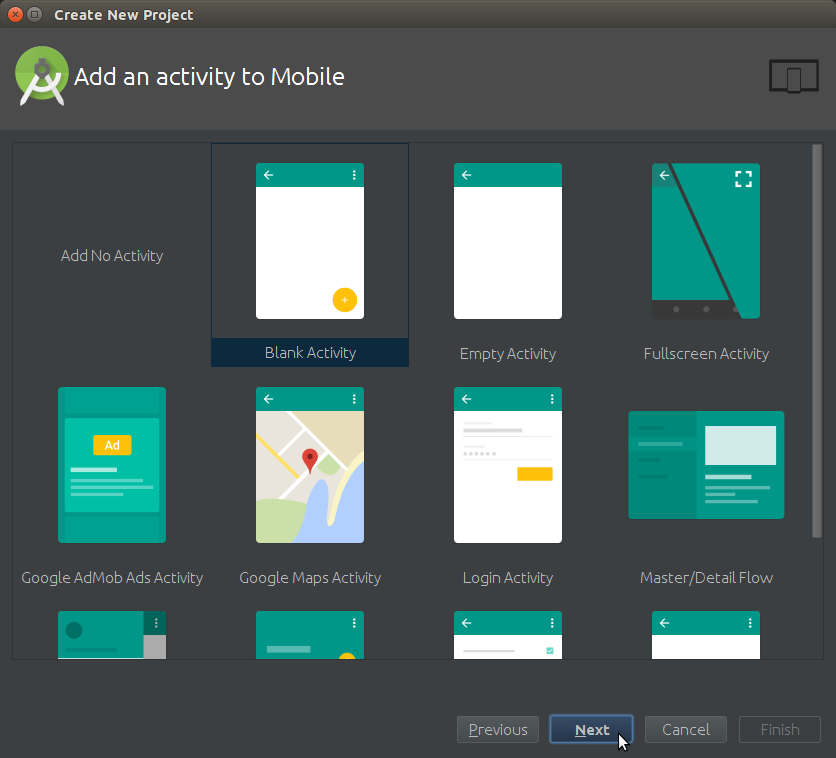
-
Last Customize the Android Activity.