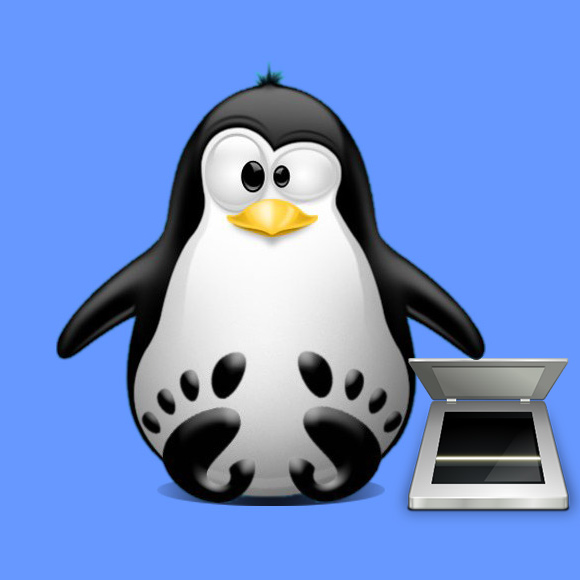How to Install & Use XSane Scanner on Debian Gnu/Linux Distro
GNU/Linux Debian XSane Scanning Guide
Embark on a guided journey as our tutorial unveils the step-by-step process of Installing and Getting started with the XSane Scanner GUI on your Debian GNU/Linux desktops – Step by step Tutorials.
And XSane for Debian is a Graphical scanning Frontend for SANE (Scanner Access Now Easy) that uses the SANE-library to talk to Scanners.
This means that XSane does not support any Scanners itself. Take a look at the SANE-backends homepage to find out which Scanners are supported by SANE.
SANE (Scanner Access Now Easy) is an open-source software project aimed at providing standardized access to scanners and other imaging devices. It allows applications to interact with scanners in a consistent and platform-independent manner. SANE supports a wide range of scanners, including flatbed scanners, sheet-fed scanners, and film scanners, from various manufacturers.
Here are some key Features of XSane:
- Device discovery: XSane automatically detects and lists available scanners connected to the system.
- Preview mode: Users can preview the scanned image before performing the actual scan, allowing them to adjust settings and crop the image if necessary.
- Scan settings: XSane provides options to customize scan settings such as resolution, color mode (grayscale, color), brightness, contrast, and scan area.
- Batch scanning: XSane supports batch scanning, allowing users to scan multiple documents or images in sequence without manual intervention.
- Image adjustments: Users can make adjustments to the scanned image, such as rotating, flipping, and cropping.
- File formats: XSane supports saving scanned images in various file formats, including popular formats like JPEG, PNG, TIFF, and PDF.
Finally, this Setup is valid for all others Debian-based Distros like:
- Kali
- MX Linux
- Deepin
- Parrot
- antiX
- SparkyLinux
- Q4OS
- Vanilla OS
- Netrunner
- Voyager Debian
- MakuluLinux
- Elive
- LMDE
- Devuan (You may just need to Discover what’s the Parent Release)