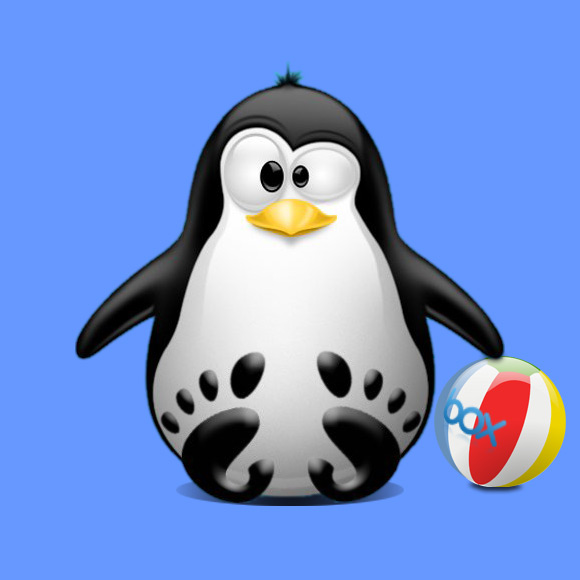How to Install Box.com Client on Debian Gnu/Linux Distro
GNU/Linux Debian Installing box.com Client Guide
How to Install box.com Sync Client on Debian GNU/Linux Distribution – Step by step Tutorial.
And this box.com Debian Client is also called “Naive” as it’s enable simply the Contents Synchronization/Uploading.
Moreover, Box.com adhere to the highest industry standards for Security at every level of the Box experience. you can share, manage and access your content with confidence.
Finally, this Setup is valid for all the Debian-based Distros like:
- Kali
- MX Linux
- Deepin
- Parrot
- antiX
- SparkyLinux
- Q4OS
- Netrunner
- Voyager
- MakuluLinux
- Elive
- LMDE
- Devuan
(You may just need to Discover what’s the Parent Release)