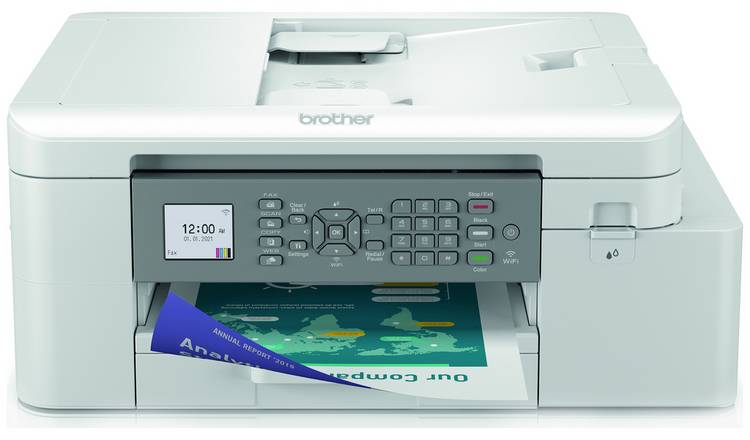How to Install Brother MFC-J4335DW/MFC-J4535DW Printer on Ubuntu Gnu/Linux Distro
GNU/Linux Ubuntu Printer Brother MFC-J4335DW/MFC-J4535DW Setup Guide
How to Install Brother MFC-J4335DW/MFC-J4535DW Printer on Ubuntu GNU/Linux desktops – Step by step Tutorials.
Brother has developed a Printer Driver Installer Tool for Linux that simplifies the process by automatically downloading and installing the necessary dependencies across various Distros.
The Tool will install LPR, CUPSwrapper, and Scanner (For All-in-One Models) Drivers.
Finally, this Setup is valid for all the Ubuntu-based Distros like:
- Linux Mint
- Zorin OS
- Lubuntu
- Elementary OS
- Kde Neon
- Pop_OS!/li>
- Xubuntu
- Linux Lite
- Bodhi
- Kubuntu
- LXLE
- Trisquel
- Voyager Ubuntu
- feren OS
- Peppermint
- Linux Ultimate Edition (You may just need to Discover what’s the Parent Release)