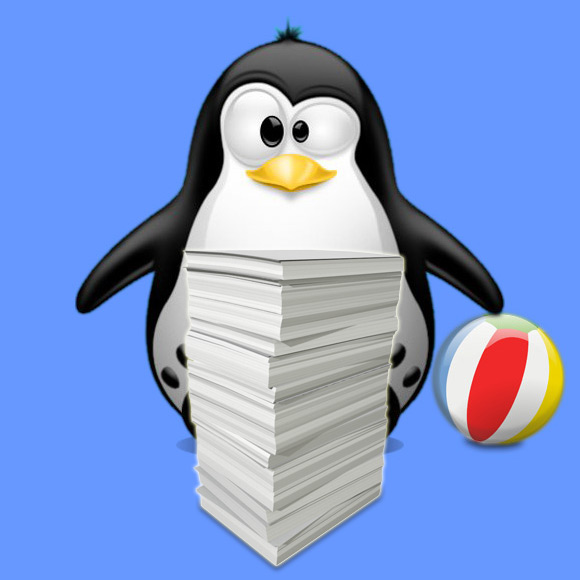How to Install Brother Printer openSUSE Gnu/Linux Distro
Install Brother Printer Driver openSUSE
How to Install Brother Printer in openSUSE GNU/Linux Distribution – Step by step Tutorial.
And to Install Brother Printer in openSUSE is Quick and easy, as all it takes is downloading and running the Brother Drivers Installer script.
Especially crucial following the Driver installation, be sure to adhere to the included instructions to successfully set up and Add your Printer.
Finally, included inside the Article a Link to Guide about Get Started with Brother Scanning on openSUSE Linux.