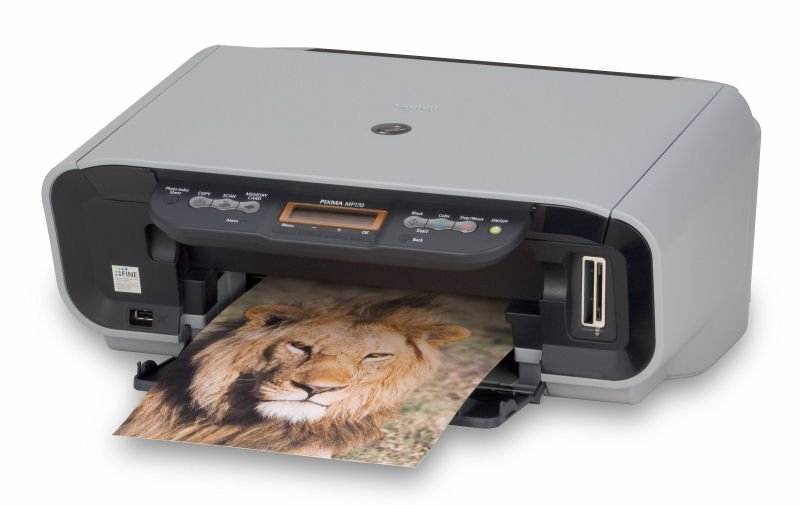How to Install Canon MP150/MP160/MP170 Printer on Ubuntu Gnu/Linux Distro
GNU/Linux Ubuntu Canon MP150/MP160/MP170 Printer Setup Guide
How to Install Canon PIXMA MP150/MP160/MP170 Series Printer on Ubuntu GNU/Linux desktops – Step by step Tutorials.
And the Canon PIXMA MP150/MP160/MP170 Printer Setup on Ubuntu is granted by the GutenPrint Software because the Proprietary Driver is not available.
Moreover, Gutenprint is a suite of Printer Drivers for UNIX, Linux, and macOS systems that use CUPS as their printing system.
Gutenprint currently Supports over 2600 printers.
Finally, this Setup is valid for all the Ubuntu-based Distros like:
- Linux Mint
- Zorin OS
- Lubuntu
- Elementary OS
- Kde Neon
- Pop_OS!
- Xubuntu
- Linux Lite
- Bodhi
- Puppy
- Kubuntu
- LXLE
- Trisquel
- Voyager Ubuntu
- feren OS
- Peppermint
- Linux Ultimate Edition (You may just need to Discover what’s the Parent Release)