How to Install CodeLite on Gnu/Linux Distros
GNU/Linux Installing CodeLite IDE Guide
How to Install CodeLite IDE on GNU/Linux desktops – Step by step Tutorials.
And CodeLite for Linux is an Open Source, Free, Cross Platform IDE specialized in C, C++, PHP and JavaScript (mainly for backend developers using Node.js) Programming Languages which Runs Best on All major Platforms.
Moreover, this guide includes instructions on How to Getting Started with CodeLite on Linux.
Finally, CodeLite is a Powerful IDE that Supports All Major C/C++ Compilers.
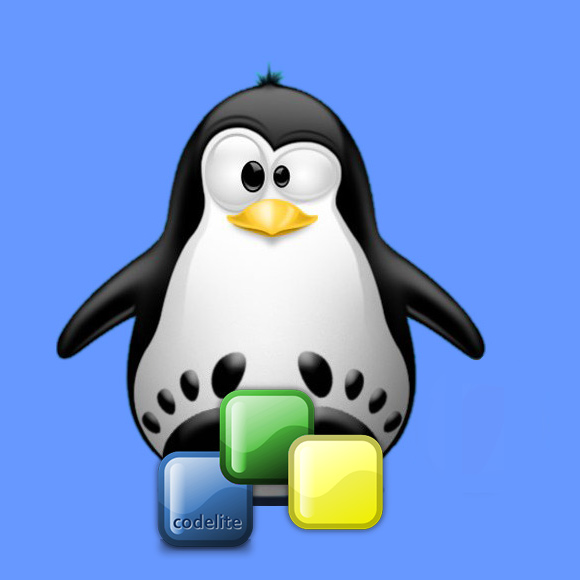
Installing CodeLite IDE on Linux
- Ubuntu Install CodeLite
- Linux Mint Install CodeLite
- Manjaro Linux Install CodeLite
- Debian Install CodeLite
- CentOS Install CodeLite
- OpenSUSE Install CodeLite
- Fedora Install CodeLite
- Kali Linux Install CodeLite
- MX Linux Install CodeLite
- Arch Linux Install CodeLite
- Elementary OS Install CodeLite
- Zorin OS Install CodeLite
- RHEL Install CodeLite
- Oracle Linux Install CodeLite
- Deepin Install CodeLite
- KDE Neon Install CodeLite
- Lubuntu Install CodeLite
- Linux Lite Install CodeLite
- Bodhi Linux Install CodeLite
- Scientific Linux Install CodeLite
- Ubuntu Budgie Install CodeLite
- Ubuntu Mate Install CodeLite
- antiX Install CodeLite
- Parrot Linux Install CodeLite
- Xubuntu Install CodeLite
- Kubuntu Install CodeLite
- Archman Install CodeLite
- ArcoLinux Install CodeLite
- Ultimate Edition Install CodeLite
- Peppermint Install CodeLite
- LXLE Install CodeLite
- Parsix Install CodeLite
- LMDE Install CodeLite
- SparkyLinux Install CodeLite
- MakuluLinux Install CodeLite
- Elive Install CodeLite
- CrunchBang Install CodeLite