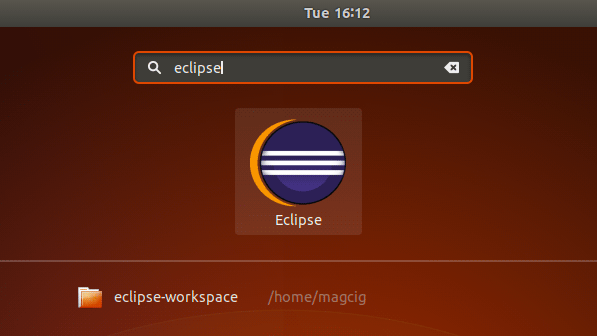How to Install Eclipse IDE for PHP on Linux Mint – Step-by-step
Getting Started
-
5. Launching Eclipse PHP IDE
Finally, Launch & Enjoy Eclipse
First, Make a Symlink:sudo ln -s /opt/eclipse/eclipse /usr/local/bin/eclipse
And Now you can Start Eclipse from Terminal simply with:
eclipse
-
6. Making a Menu App Launcher
How to Create App Launcher on Desktop Main Menu.