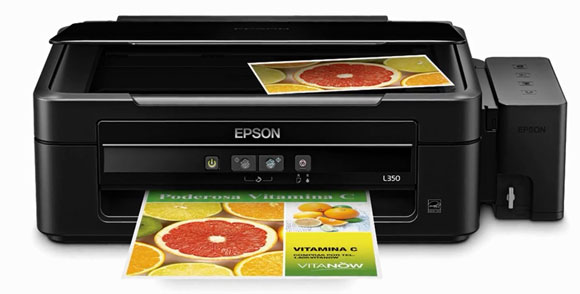How to Install Epson L366 Series Printer/Scanner on Ubuntu Gnu/Linux Distro
GNU/Linux Ubuntu Epson L366 Printer Setup – Step by step Guide
How to Install Epson L366 Series Printer on Ubuntu GNU/Linux desktops – Step by step Tutorials.
And to achieve the Epson L366 Ubuntu Setup you need to Install the Proprietary Driver.
Moreover, the guides includes also detailed instructions on How to Install Epson L366 Printer Utility for Ubuntu.
Finally, this Guide is Valid also for All the Ubuntu-based Distros like:
- Linux Mint
- Zorin OS
- Lubuntu
- Elementary OS
- Kde Neon
- Pop_OS!
- Xubuntu
- Linux Lite
- Bodhi
- Kubuntu
- LXLE
- Trisquel
- Voyager Ubuntu
- feren OS
- Peppermint
- Q4OS
- Linux Ultimate Edition (In this case then Check How to Add Printer on GNU/Linux desktops!)