How to Install Epson Laser Printers PPD Driver on Mageia Linux Easy Guide
Installing Epson Laser Printer in Mageia Linux
How to Install Epson Printers .ppd Driver on Mageia/Mandriva Linux desktop.
CUPS uses PPD drivers for all of its PostScript printers. PostScript Printer Description (PPD) files Contains and the whole set of Features, Capabilities and Code Commands available for their PostScript printers.

-
Launch Browser.
-
Download Epson Laser Printers .ppd Driver on Linux
Select Linux OS & Search for ‘[EPSON-MODEL]’ (Eg: EPL-N2500)
Get the Epson Laser Printer .PPD Driver. -
Go to.
localhost:631/admin
-
Click on Add Printer.
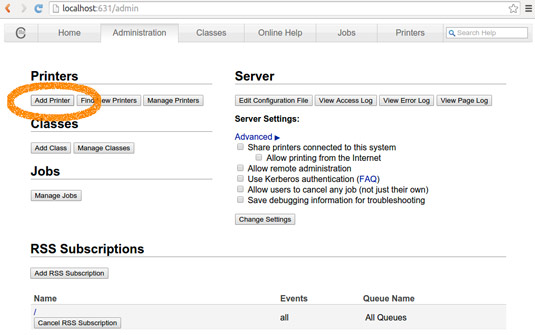
-
Follow Wizard and Load the PPD Driver