How to Install Epson WF-2650 Driver Ubuntu Gnu/Linux Distro
Install Epson WF-2650 Driver Ubuntu
How to Install Epson WorkForce WF-2650 on Ubuntu GNU/Linux desktops – Step by step Tutorials.
And to Install Epson WF-2650 on Ubuntu Linux you need to Download and Install the Epson Proprietary Driver.
Finally, to Getting Started with Epson WF-2650 Ubuntu Scanning Follow the Guide on the Post’s Bottom.
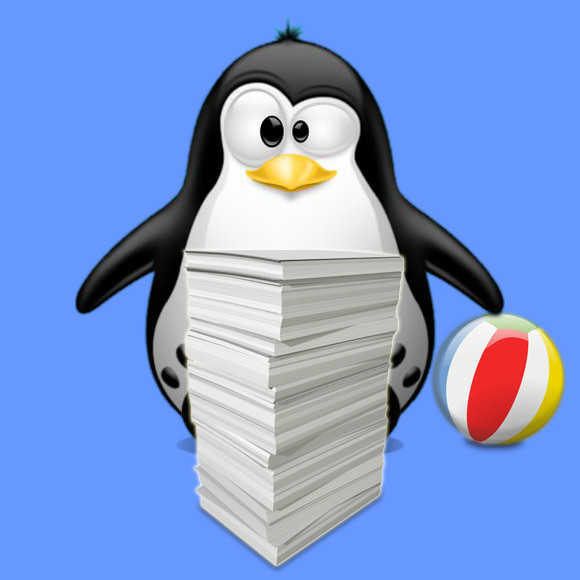
Ubuntu Epson WF-2650 Driver Install
- 18.04 Bionic LTS Ubuntu Epson WF-2650 Driver Install
- 17.10 Artful Ubuntu Epson WF-2650 Driver Install
- 17.04 Zesty Ubuntu Epson WF-2650 Driver Install
- 16.10 Yakkety Ubuntu Epson WF-2650 Driver Install
- 16.04 Xenial LTS Ubuntu Epson WF-2650 Driver Install
- 15.10 Wily Ubuntu Epson WF-2650 Driver Install
- 15.04 Vivid Ubuntu Epson WF-2650 Driver Install
- 14.10 Utopic Ubuntu Epson WF-2650 Driver Install
- 14.04 Trusty LTS Ubuntu Epson WF-2650 Driver Install