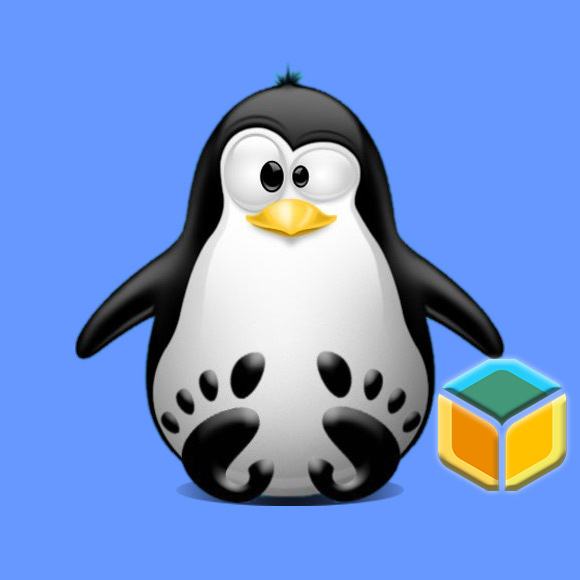How to Install Balena Etcher on Ubuntu Gnu/Linux Distro
GNU/Linux Ubuntu Etcher Installation Guide
Hello! This Tutorial provides a Step-by-Step Guide on How to Install Balena Etcher on Ubuntu GNU/Linux desktops – Step by step Tutorials.
Etcher for Ubuntu is a Free and Open-source Tool designed for Burning Image files like .iso and .img, as well as Zipped Folders, to Create Live SD Cards and USB Flash Drives.
Moreover, this guide applies to all Ubuntu-based Distros, including:
- Linux Mint
- Zorin OS
- Lubuntu
- Elementary OS
- KDE Neon
- Pop!_OS
- Xubuntu
- Linux Lite
- Bodhi Linux
- Puppy Linux
- Kubuntu
- LXLE
- Trisquel
- Voyager Ubuntu
- Feren OS
- Peppermint OS
- Linux Ultimate Edition