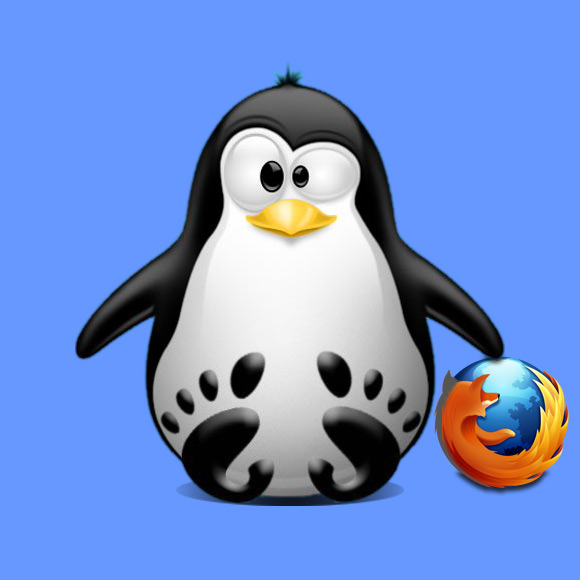How to Install Firefox Nigthly on Ubuntu Gnu/Linux Distro
GNU/Linux Ubuntu Installing Firefox Nigthly Guide
This Guide shows you Step-by-Step How to Install Firefox Nigthly Web Browser on Ubuntu desktops.
Firefox is a Free and Open-Source Web Browser developed by the Mozilla Foundation and its subsidiary, the Mozilla Corporation.
It uses the Gecko rendering Engine to display Web Pages, which implements current and anticipated Web Standards.
Especially relevant: Nightly is an Unstable Testing and Development Platform.
But all the Firefox Nightly Builds are Supplied after Deep Testing Phase and with an Advanced Degree of Stability so there are to Expect Very Few Upcoming Crashes and Troubles.
Finally, this Setup is valid for all the Ubuntu-based Distros like:
- Linux Mint
- Zorin OS
- Lubuntu
- Elementary OS
- Kde Neon
- Pop_OS!
- Xubuntu
- Linux Lite
- Bodhi
- Puppy
- Kubuntu
- LXLE
- Trisquel
- Voyager Ubuntu
- feren OS
- Peppermint
- Linux Ultimate Edition (You may just need to Discover what’s the Parent Release)