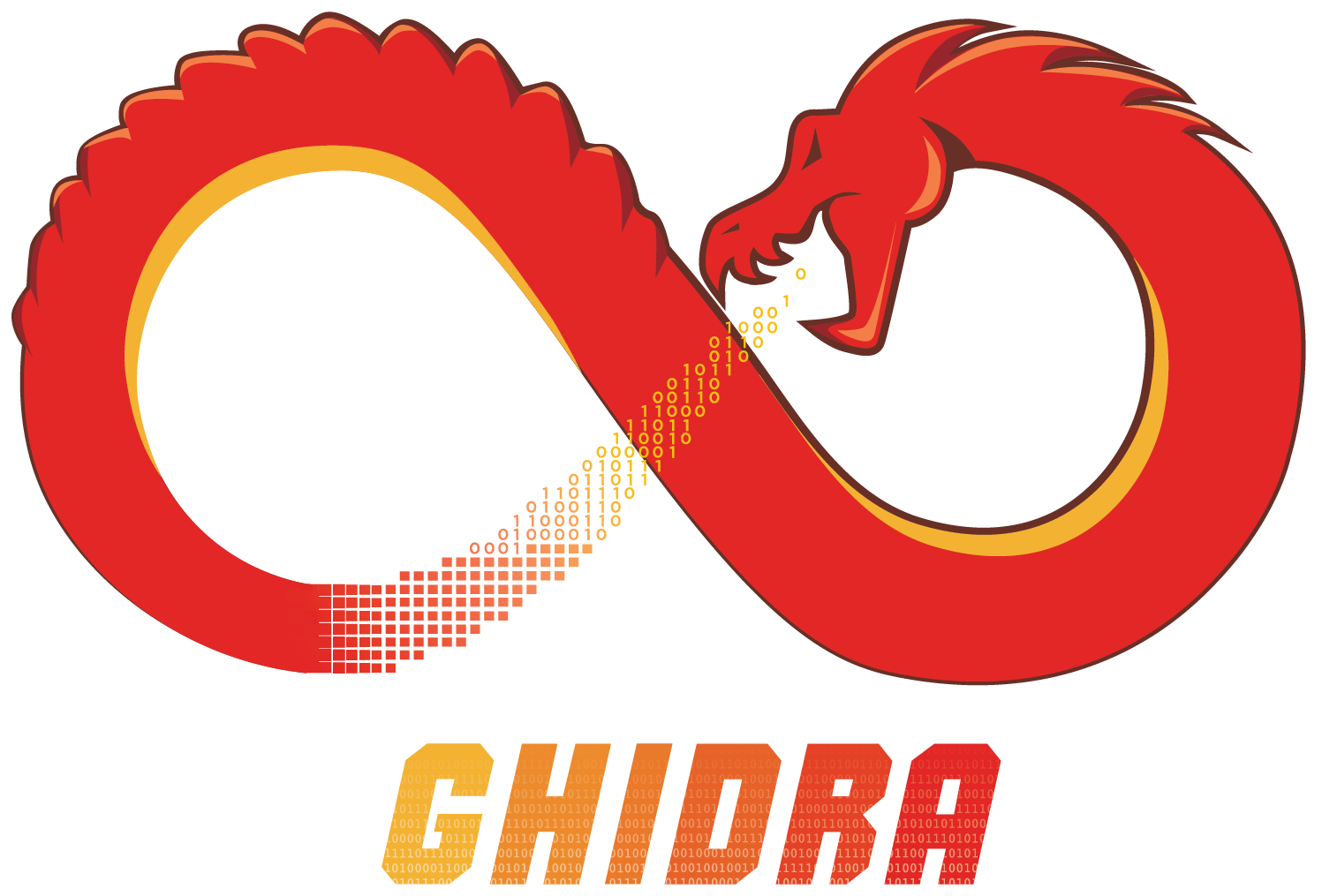How to Install Ghidra on Ubuntu Gnu/Linux Distro
GNU/Linux Ubuntu Installing GHIDRA Guide
How to Download & Install GHIDRA on Ubuntu GNU/Linux desktops – Step by step Tutorials.
And Ghidra for Ubuntu Linux is a Software Reverse Engineering (SRE) Suite of Tools developed by NSA’s Research Directorate in support of the Cybersecurity mission.
This Framework includes a suite of full-featured, high-end Software Analysis Tools that enable users to analyze compiled Code on a variety of platforms including Windows, MacOS, and GNU/Linux.
Capabilities include Disassembly, Assembly, Decompilation, Debugging, Emulation, Graphing, and Scripting, along with hundreds of other features.
Finally, this Setup is valid for all the Ubuntu-based Distros like:
- Linux Mint
- Zorin OS
- Lubuntu
- Elementary OS
- Kde Neon
- Pop_OS!
- Xubuntu
- Linux Lite
- Bodhi
- Puppy
- Kubuntu
- LXLE
- Trisquel
- Voyager Ubuntu
- feren OS
- Peppermint
- Linux Ultimate Edition