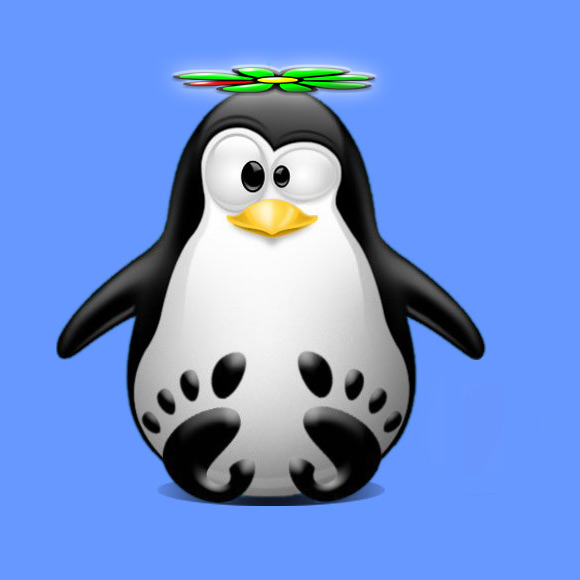How to Install ICQ Ubuntu Gnu/Linux Distro
GNU/Linux Ubuntu Installing ICQ Client Guide
How to Install ICQ on Ubuntu GNU/Linux desktops – Step by step Tutorials.
And ICQ for Ubuntu is a Free Messenger with which you can also Make high quality Video Chat and make low-cost Phone Calls to any country.
This guide shows you How to Download and Install the Official ICQ Chat App on Ubuntu GNU/Linux, easily using the AppImage or Debian Package.
Finally, this Setup is valid for all others Ubuntu-based Distros like:
- Linux Mint
- Zorin OS
- Lubuntu
- Elementary OS
- Kde Neon
- Pop_OS!
- Xubuntu
- Linux Lite
- Bodhi
- Puppy
- Kubuntu
- LXLE
- Trisquel
- Voyager
- feren OS
- Peppermint
- Linux Ultimate Edition (You may just need to Discover what’s the Parent Release)