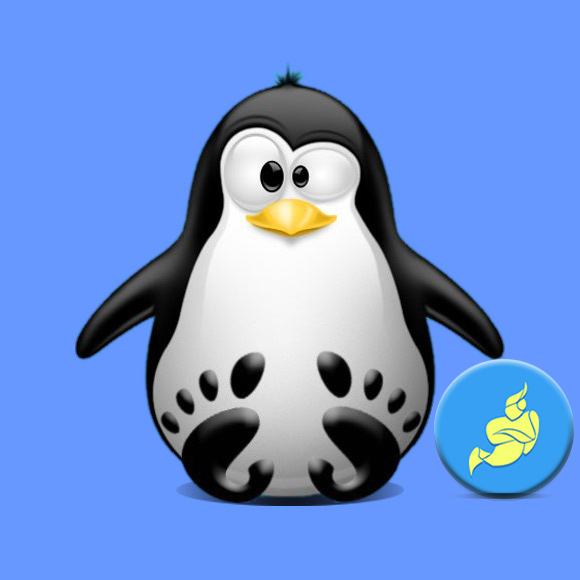How to Install Jitsi Meet on Ubuntu Gnu/Linux Distro
GNU/Linux Ubuntu Installing Jitsi Meet Guide
How to Install Jitsi Meet on Ubuntu GNU/Linux Distribution.
And Jitsi Meet for Ubuntu is a Set of Open-Source Projects that allows you to easily Built and Deploy Secure Videoconferencing Solutions.
At the heart of Jitsi are Jitsi Videobridge and Jitsi Meet, which let you have Conferences on the Internet, while other Projects in the Community enable other Features such as Audio, Dial-in, Recording, and Simulcasting.
Furhtermore, Jitsi Meet Audio/Video Chat is full end-to-end Encrypted and supports Protocols such as SIP, XMPP/Jabber, ICQ/AIM, Windows Live, Yahoo!, GTalk/Hangouts extensions, as well as OTR, ZRTP, etc.
Finally, this Setup is valid for all the Ubuntu-based Distros like:
- Linux Mint
- Zorin OS
- Lubuntu
- Elementary OS
- Kde Neon
- Pop_OS!
- Xubuntu
- Linux Lite
- Bodhi
- Puppy
- Kubuntu
- LXLE
- Trisquel
- Voyager Ubuntu
- feren OS
- Peppermint
- Linux Ultimate Edition (You may just need to Discover what’s the Parent Release)