How to Install Linux Mint Alongside Windows 7
Mint Quick Start on a Windows 7 PC
The linked Tutorials Show you Step-by-Step and Visually How to Install Mint GNU/Linux desktop on Top of Microsoft Windows 7.
From Mint 17 Qiana the Installer is able to Manage a Windows PC Partitioning on the Fly, so now is very easy to put Mint on Top of a Windows!
The 64-bit Mint ISO is Recommend for all modern computers (Almost all computers sold in the last 10 years are equipped with 64-bit processors).
The purpose of Linux Mint is to produce a modern, elegant and comfortable operating system which is both Powerful and Easy to Use.
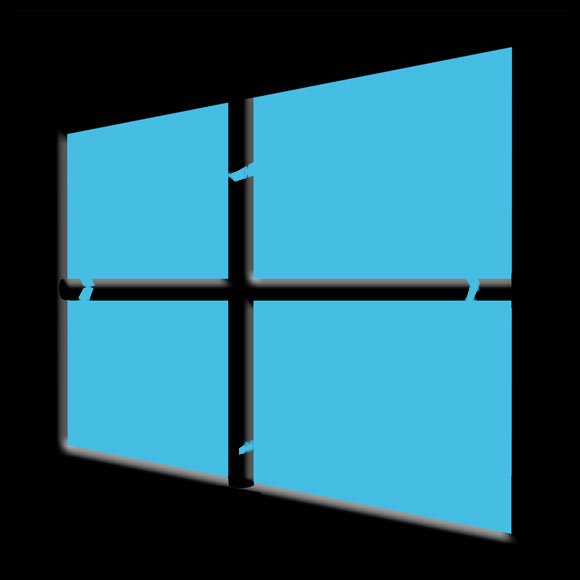
To Try Only Mint Live OS Follow only the First, 2 Steps of the Installation Guides!