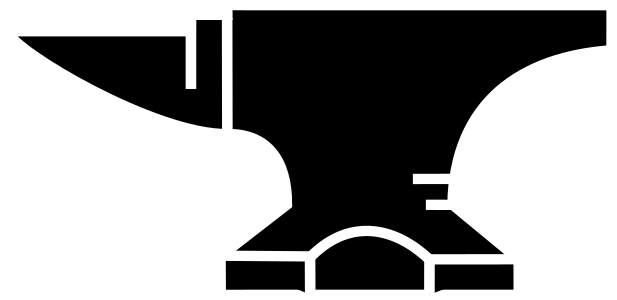How to Install Miniforge on Debian GNU/Linux Distro
GNU/Linux Debian Installing Miniforge Guide
This Tutorial provides a Step-by-Step Guide on How to Install Miniforge on Ubuntu LTS GNU/Linux desktop Environment.
Miniforge is a lightweight and minimal Conda distribution specifically designed for Conda-forge use cases.
Conda-forge is a community-driven and open-source collection of Conda packages and repositories.
Mamba is a fast and efficient package manager that is fully compatible with Conda package management.
In this comprehensive tutorial, we will explore how to effectively use these tools together for optimal package management.
Why Choose conda-forge?
The packaging team from Anaconda, Inc. packages a vast array of software packages and makes them available to users free of charge via their default channel.
However, what if the specific package you need is not available in the default channel? Previously, users had to create an Anaconda Cloud account and set up their own custom channel.
This approach had several disadvantages:
- Locating and finding packages was challenging due to their dispersion across numerous channels.
- Combining and integrating packages across different channels was not always feasible due to binary incompatibilities.
- Packages were limited to the architectures the developer was interested in or had access to.
- Channels could become obsolete or abandoned, requiring users to search for new, updated channels.
Finally, this Setup is valid for all others Debian-based Distros like:
- Kali
- MX Linux
- Deepin
- Parrot
- antiX
- SparkyLinux
- Q4OS
- Vanilla OS
- Netrunner
- Voyager Debian
- MakuluLinux
- Elive
- LMDE
- Devuan