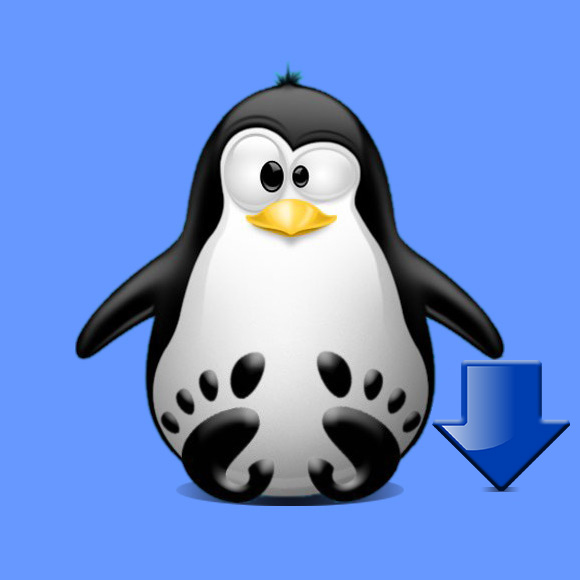How to Install Motrix on Ubuntu Gnu/Linux Distro
GNU/Linux Ubuntu Installing Motrix Guide
How to Install Motrix Download Manager Flatpak App on Ubuntu GNU/Linux desktops – Step by step Tutorials.
And Motrix for Linux Ubuntu is a full-featured Download Manager that supports downloading HTTP, FTP, BitTorrent, Magnet, etc.
Moreover, about the Features:
- 🕹 Simple and clear user interface
- 🦄 Support BitTorrent & Magnet
- ☑️ BitTorrent selective download
- 📡 Update tracker list every day automatically
- 🔌 UPnP & NAT-PMP Port Mapping
- 🎛 Up to 10 tasks concurrently download
- 🚀 Single task maximum support 64 thread download
- 🕶 Mock User-Agent
- 🔔 Download completed Notification
- 💻 Ready for Touch Bar (Mac only)
- 🤖 Resident system tray for quick operation
- 🌑 Dark mode
- 🗑 Delete related files when removing tasks (optional)
- 🌍 I18n
- 🛠 More features in development
Finally, this Setup is valid for all the Ubuntu-based Distros like:
- Linux Mint
- Zorin OS
- Lubuntu
- Elementary OS
- Kde Neon
- Pop_OS!
- Xubuntu
- Linux Lite
- Bodhi
- Puppy
- Kubuntu
- LXLE
- Trisquel
- Voyager Ubuntu
- feren OS
- Peppermint
- Linux Ultimate Edition (You may just need to Discover what’s the Parent Release)