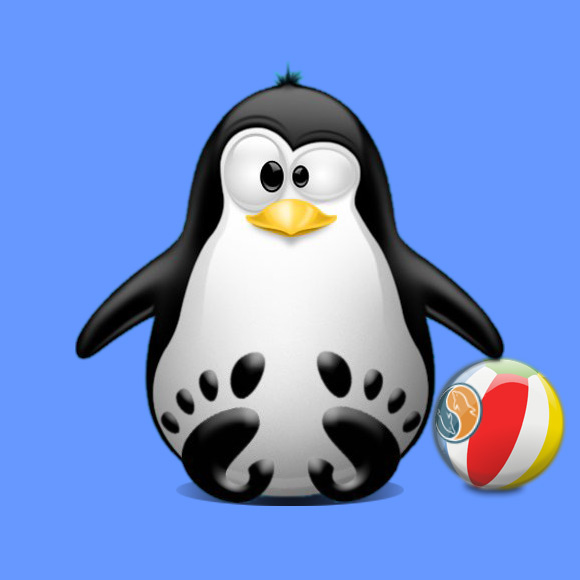How to Install MySQL Workbench on Ubuntu Gnu/Linux Distro
GNU/Linux Ubuntu Installing MySQL Workbench Guide
How to Download and Install MySQL Workbench on Ubuntu GNU/Linux desktops – Step by step Tutorials.
And MySQL Workbench for Ubuntu is a unified Visual Tool for Database Architects, Developers, and DBAs.
Furthermore, MySQL Workbench provides Data Modeling, SQL Development, and comprehensive Administration Tools for Server Configuration, User Administration, Backup, and much more.
Finally, this Setup is valid for all the Ubuntu-based Distros like:
- Linux Mint
- Zorin OS
- Lubuntu
- Elementary OS
- Kde Neon
- Pop_OS!
- Xubuntu
- Linux Lite
- Bodhi
- Puppy
- Kubuntu
- LXLE
- Trisquel
- Voyager
- feren OS
- Peppermint
- Linux Ultimate Edition
(You may just need to Discover what’s the Parent Release)