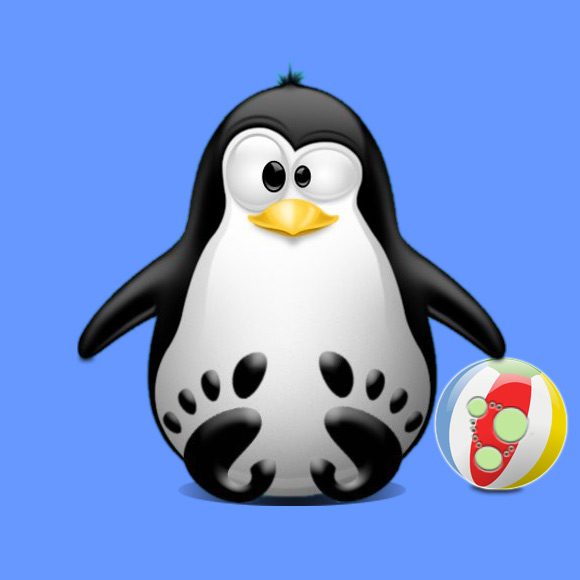How to Install Neo4j Desktop on Debian Gnu/Linux Distro
GNU/Linux Debian Installing Neo4j desktop Guide
How to Install Neo4j desktop on Debian GNU/Linux desktops – Step by step Tutorials.
And Neo4j desktop for Debian is the new mission control center for developers. It’s free with registration, and it includes a development license for Enterprise Edition as well as an installer for the APOC library.
Moreover, Neo4j’s Graph Platform is specifically Optimized to Map, Analyze, Store and Traverse Networks of Connected Data to reveal invisible Contexts and hidden Relationships.
Finally, this Setup is valid for all the Debian-based Distros like:
- Kali
- MX Linux
- Deepin
- Parrot
- antiX
- SparkyLinux
- Q4OS
- Netrunner
- Voyager
- MakuluLinux
- Elive
- LMDE
- Devuan