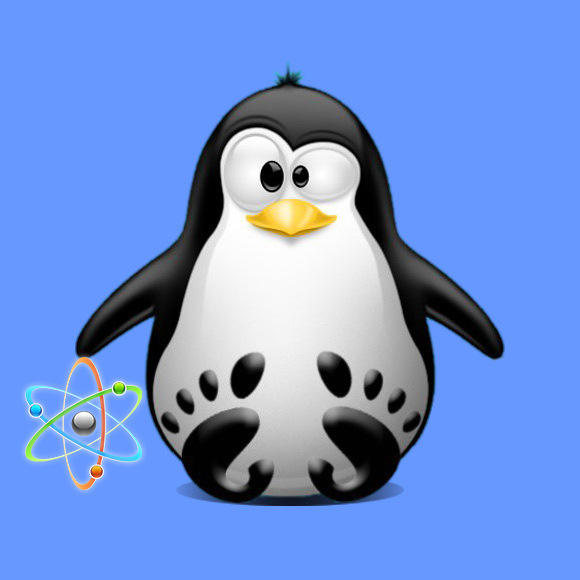How to Install New Kernel on Gnu/Linux Distros
GNU/Linux Installing New Kernel Guide
The linked Tutorials Show you Step-by-step How to Install a New Kernel on GNU/Linux Distributions.
Especially relevant: for the Rpm based Distros then only arbitray choice is often to build a Custom Kernel from Source Code.
Instead, on the Ubuntu Based OSes possibly you dispose also of a Repository of Kernel Prebuilt Images.
Again, on Ubuntu based desktops an easy Kernel Update may be achieved with the Mainline UI Tool.
Furthermore, on Debian/Ubuntu and Arch based desktops an easier and often better Alternative is represented by the ready-made XanMod and Liquorix Kernel Setup.
After a Kernel Upgrade, it is Strongly Recommended to Immediately Proceed with a Firmware Update to Ensure Hardware Compatibility and Optimal Performance. Follow this Guide: How to Update Linux Firmware on GNU/Linux Distros.