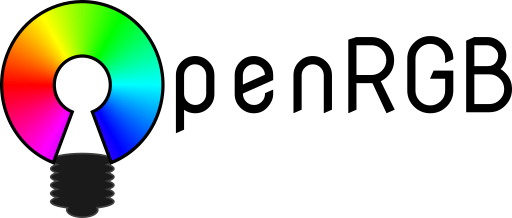How to Install OpenRGB on Debian GNU/Linux Distro
GNU/Linux Debian Installing OpenRGB Guide
How to Install OpenRGB App in Debian GNU/Linux Desktops – Step by step Tutorial.
And OpenRGB is an Open Source and Cross-Platform Lighting Control that doesn’t depend on Manufacturer Software.
Moreover, the guide include detailed instructions on How to Getting Started with OpenRGB.
One of the biggest complaints about RGB is the Software ecosystem surrounding it. Every manufacturer has their own app, their own brand, their own style.
If you want to Mix & Match Devices, you end up with a ton of conflicting, functionally identical Apps competing for your background Resources.
So to address this issue OpenRGB give Supports to a wide variety of RGB Components, Peripherals, Accessories, and Lights across many Manufacturers.
The key Features are:
- Unified Control: Manage all your RGB devices from a single application.
- Multi-Vendor Support: Works with hardware from ASUS, MSI, Gigabyte, Corsair, Razer, and more.
- Open Source: 100% free and community-driven with active development.
- SDK Integration: Allows external applications to control lighting effects.
- Custom Effects: Create, save, and sync custom color patterns and animations.
- Cross-Platform: Available for Linux, Windows, and macOS.
- Direct Hardware Access: No manufacturer software or cloud required.
- Profile Management: Save and load lighting profiles for different setups or moods.
- Plugin System: Extend functionality through community-built plugins.
- CLI Support: Control and automate lighting through command-line tools.
Finally, this Setup is valid for all others Debian-based Distros like:
- Kali
- MX Linux
- Deepin
- Parrot
- antiX
- SparkyLinux
- Q4OS
- Vanilla OS
- Netrunner
- Voyager Debian
- MakuluLinux
- Elive
- LMDE
- Devuan