How to Install QCAD on Debian – Step by step
Getting-Started
-
4. Launching QCAD
Next to Launch QCAD on desktop
Or from Shell simply with:qcad
Possibly then see: How to Make desktop Launcher.
You are recommended to Support QCAD buying the Pro Version!
But else, to Enable the Free Version and Remove the Trial Widget
On shell Run:rm $HOME/opt/qcad/plugins/libqcaddwg.so \ $HOME/opt/qcad/plugins/libqcadpdf.so \ $HOME/opt/qcad/plugins/libqcadpolygon.so \ $HOME/opt/qcad/plugins/libqcadproj.so \ $HOME/opt/qcad/plugins/libqcadproscripts.so \ $HOME/opt/qcad/plugins/libqcadshp.so \ $HOME/opt/qcad/plugins/libqcadspatialindexpro.so \ $HOME/opt/qcad/plugins/libqcadtrace.so \ $HOME/opt/qcad/plugins/libqcadtriangulation.so
And Happy QCAD! ;)
-
5. QCAD Getting Started Guide
Getting Started with QCAD for Debian GNU/Linux
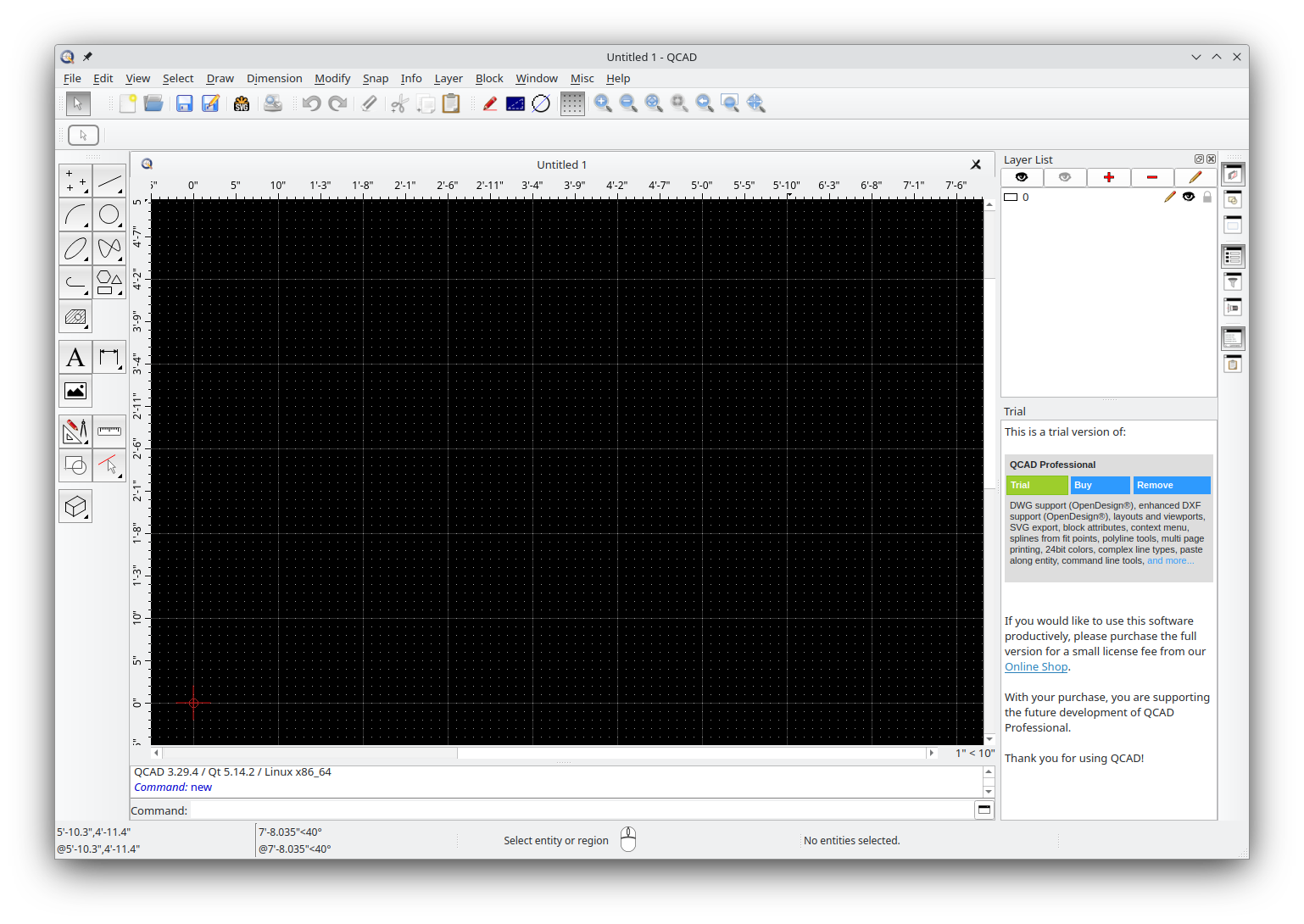
I’m Truly Happy if This Guide Helped You Get Started with QCAD on Debian!