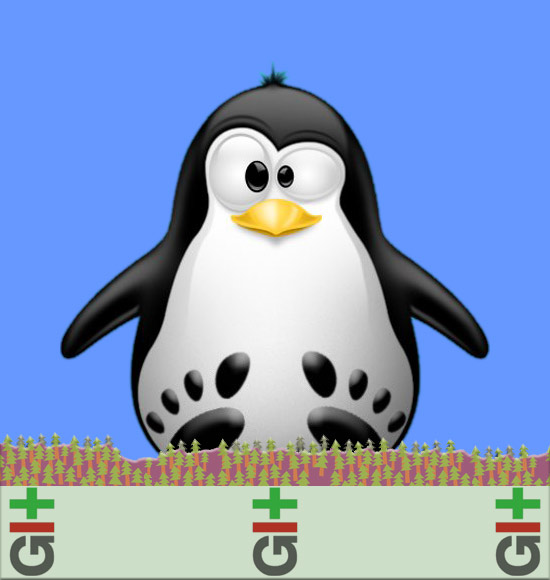How to Install RabbitVCS on Debian Gnu/Linux Distro
GNU/Linux Debian Install RabbitVCS Guide
Embark on a guided journey with our tutorial, detailing each step to effortlessly Install RabbitVCS on your Debian GNU/Linux desktops – Step by step Tutorials.
And RabbitVCS for Debian is a Set of Graphical Tools written to provide Simple and Straightforward Access to the Version Control Systems you use.
It currently Supports Subversion and Git on a variety of Clients such as Nautilus, Thunar, Nemo, Caja, Gedit, and on the Command Line.
Finally, this Setup is valid for all the Debian-based Distros like:
- Kali
- MX Linux
- Deepin
- Parrot
- antiX
- SparkyLinux
- Q4OS
- Netrunner
- Voyager
- MakuluLinux
- Elive
- LMDE
- Devuan (You may just need to Discover what’s the Parent Release)