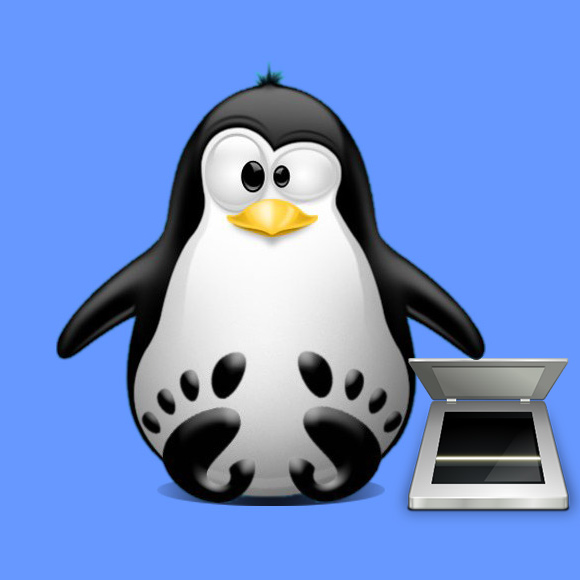How to Install Scanner on Debian Gnu/Linux Distro
GNU/Linux Debian Scanner Setup – Step-by-step Guide
How to Install Scanner on Debian GNU/Linux desktops – Step by step Tutorials.
And the Setup Scanner on Debian Guide includes instructions for the following Manufacturer: Epson, Canon, Brother, HP and Samsung.
Moreover, included inside the Articles also detailed instructions on How to Get Started with Best Scanning Software on Debian desktop.
Finally, this Setup is valid for all the Debian-based Distros like:
- Kali
- MX Linux
- Deepin
- Parrot
- antiX
- SparkyLinux
- Q4OS
- Netrunner
- Voyager
- MakuluLinux
- Elive
- LMDE
- Devuan