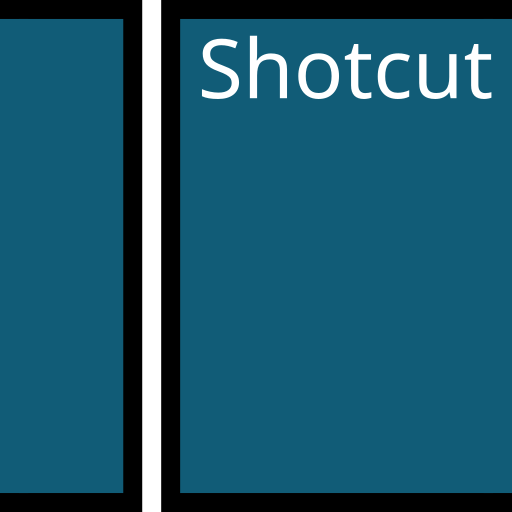How to Install Shotcut on RHEL-based Distros
GNU/Linux RHEL-based Installing Shotcut Guide
How to Download and Install Shotcut on RHEL-based GNU/Linux desktops – Step by step Tutorials.
And Shotcut for CentOS is a Free, Open Source, Cross-Platform Video Editor.
Shotcut for Fedora offers a wide range of features for video editing enthusiasts and professionals alike.
- Cross-Platform: Works on Linux, Windows, and macOS for seamless workflow.
- Wide Format Support: Import and export numerous video and audio formats.
- Intuitive Timeline: Easily arrange clips, audio, and effects on a flexible timeline.
- Custom Filters: Apply video and audio filters with real-time preview.
- Hardware Acceleration: Supports GPU processing for faster rendering.
- Multi-Track Editing: Edit multiple video and audio tracks simultaneously.
- Open Source: Free and community-driven, with constant updates and improvements.
- AppImage Ready: Simple installation with all dependencies included.
- Export Presets: Preconfigured export options for popular platforms.
- Plugin Support: Extend functionality with third-party plugins and scripts.
Finally, this Setup is Valid also for All the others RHEL Based Distros like:
- Red Hat Enterprise Linux
- Oracle Enterprise Linux
- Rocky Linux
- AlmaLinux