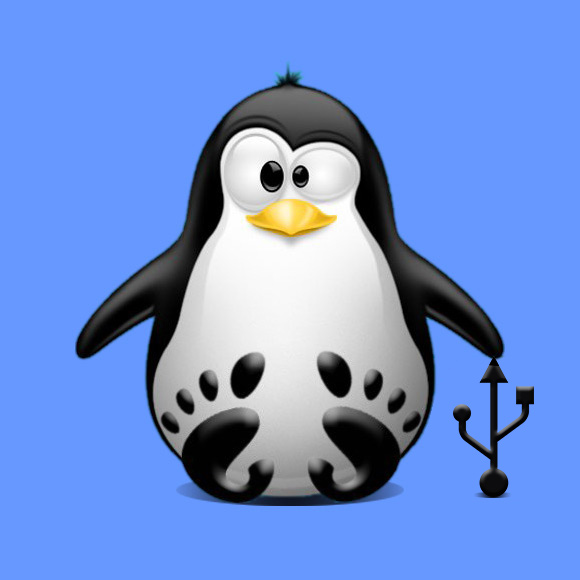How to Install Ventoy on Ubuntu Gnu/Linux Distro
GNU/Linux Ubuntu Installing Ventoy Guide
How to Install Ventoy USB Burning Bootable ISO Tool on Ubuntu GNU/Linux desktops – Step by step Tutorials.
And Ventoy for Ubuntu an Open Source Tool to create Bootable USB Drive for ISO/WIM/IMG/VHD(x)/EFI files.
With Ventoy, you don’t need to format the Disk over and over, you just need to Copy the Image Files to the USB drive and Boot them directly.
Especially relevant: you just need to Install Ventoy Once, after that all the things needed is to Copy the ISO Files to the USB.
After you can also use it as a plain USB drive to Store Files and this will not affect Ventoy’s function.
Finally, this Setup is valid for all others Ubuntu-based Distros like:
- Linux Mint
- Zorin OS
- Lubuntu
- Elementary OS
- Kde Neon
- Pop_OS!
- Xubuntu
- Linux Lite
- Bodhi
- Puppy
- Kubuntu
- LXLE
- Trisquel
- Voyager
- feren OS
- Peppermint
- Linux Ultimate Edition (You may just need to Discover what’s the Parent Release)