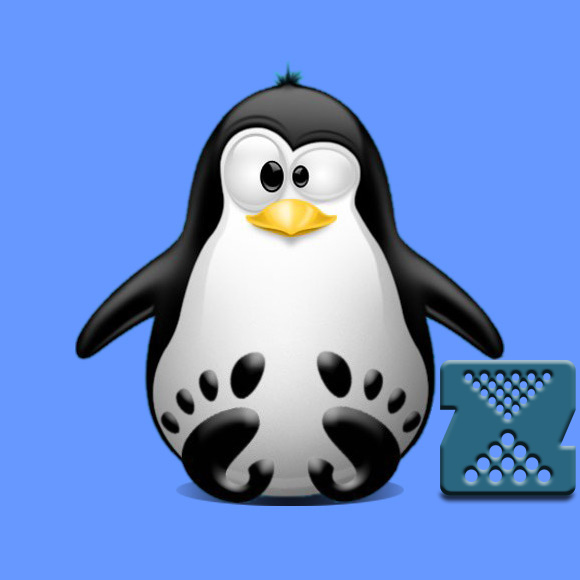How to Install ZFS File System on RHEL-based Distros
RHEL-based Installing Latest ZFS Guide
How to Install Latest OpenZFS ZFS Kernel Module and Utilities on RHEL-based GNU/Linux Distributions.
Zettabyte File System is a rethinking of the traditional Storage Stack. The basic unit of storage in ZFS is the Pool and from it, we obtain Datasets that can be either Mountpoints (a mountable Filesystem) or Block Devices.
With ZFS everything you find complicated about Managing File Systems and Volumes is Gone: you do Not have Any More to format, newfs, mount, edit /etc/vfstab, fsck, growfs, metadb, metainit…
The Solaris Z File System is a Revolutionary one that fundamentally Changes the way File Systems are administered.
ZFS is a Reliable File-System that Use the Copy-on-write Update Model so to ensures that its Data is always Consistent on Disk.
ZFS uses the Concept of Storage Pools to manage physical storage Instead, to Rely on a Physical Device.
ZFS Eliminate Volume Management altogether. Instead, of forcing you to create Virtualized Volumes, ZFS Aggregate Devices Into a Storage Pool. So File Systems Are No Longer Constrained to Individual Devices, Allowing them to Share Disk Space with All File Systems in the Pool.
So you No Longer Need to Predetermine the Size of a File System, as File Systems Grow Automatically within the Disk. When New Storage is Added, All File Systems within the Pool can Immediately use the additional Disk Space.
Finally, this Setup is Valid also for All the others RHEL Based Distros like:
- Red Hat Enterprise Linux
- Oracle Enterprise Linux
- Rocky Linux
- AlmaLinux
- Amazon Linux