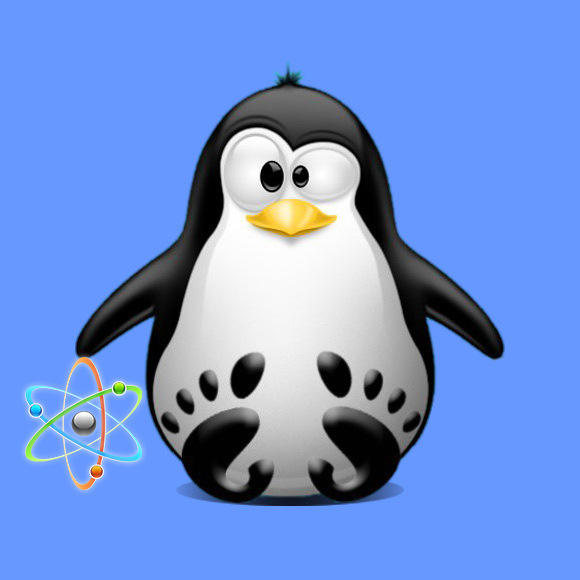How to Update Kernel on Debian GNU/Linux Distro
GNU/Linux Debian Updating Kernel Guide
How to Update/Upgrade Kernel on Debian GNU/Linux desktops – Step by step Tutorials.
And the Update Linux Kernel on Debian Guide exposes All the Best available Methods depending on your System Version.
On Debian Stable and Old-Stable, the recommended and safest way to Upgrade the Kernel is through the Backports Repository, which provides newer packages built specifically for stable systems.
On the other hand, for Debian Testing, Unstable (Sid), or Experimental, you usually get newer Kernel versions automatically through regular System Updates.
This Guide explains the correct Kernel Update method for each Debian branch, ensuring you get the best stability or latest features as needed.
Alternatively, if you need a truly cutting-edge Kernel or want full control over features and modules, you can build your own Custom Kernel from Source. See this complete step-by-step guide: How to Build a Custom Kernel on GNU/Linux Distros.
Finally, this Setup is valid for all the Debian-based Distros like:
- Kali
- MX Linux
- Deepin
- Parrot
- antiX
- SparkyLinux
- Q4OS
- Vanilla OS
- Netrunner
- Voyager Debian
- MakuluLinux
- Elive
- LMDE
- Devuan (You may just need to Discover what’s the Parent Release)