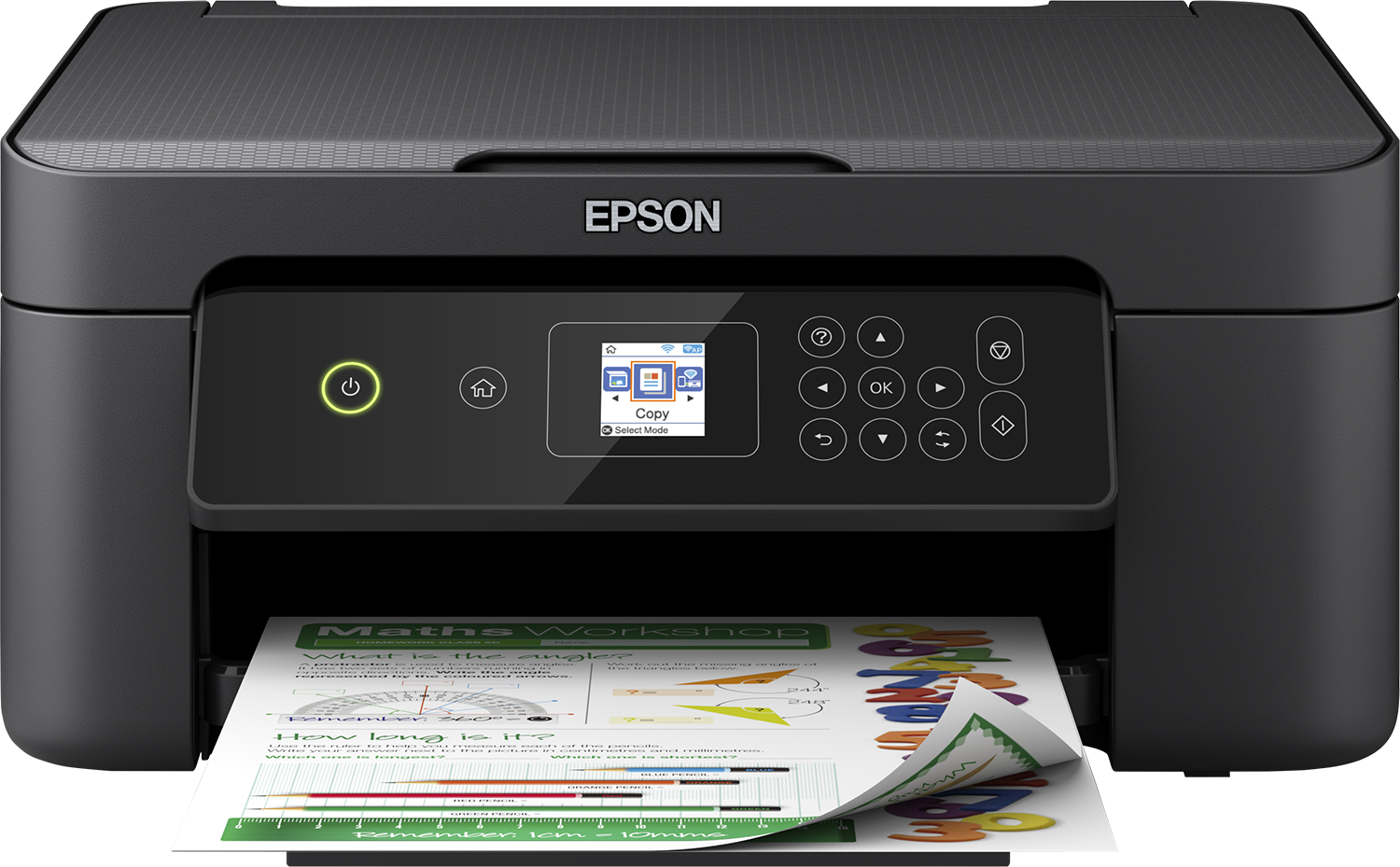How to Install Epson L3150/L3160 Printer on Ubuntu Gnu/Linux Distro
GNU/Linux Ubuntu Epson L3150/L3160 Printer Setup Guide
Embark on a guided journey as our tutorial takes you through the step-by-step process of seamlessly Installing the Epson EcoTank L3150/L3160 Printer/Scanner on Ubuntu GNU/Linux desktops – Step by step Tutorials.
To achieve a successful Epson L3150/L3160 Ubuntu Setup, you need to Install the Epson L3150/L3160 Printer Driver on Ubuntu.
Additionally, our guide includes detailed instructions on how to Install Epson L3150/L3160 Printer Utility for Ubuntu.
Using the Epson Printer Utility Software, you can check ink levels, view errors, and monitor other statuses.
Finally, this setup is valid for all the Ubuntu-based Distros like:
- Linux Mint
- Zorin OS
- Lubuntu
- Elementary OS
- Kde Neon
- Pop_OS!
- Xubuntu
- Linux Lite
- Bodhi
- Puppy
- Kubuntu
- LXLE
- Trisquel
- Voyager Ubuntu
- feren OS
- Peppermint
- Linux Ultimate Edition