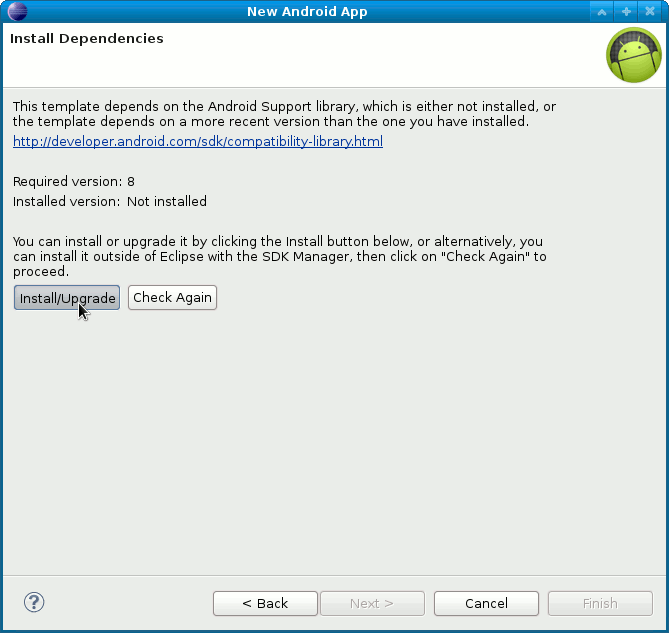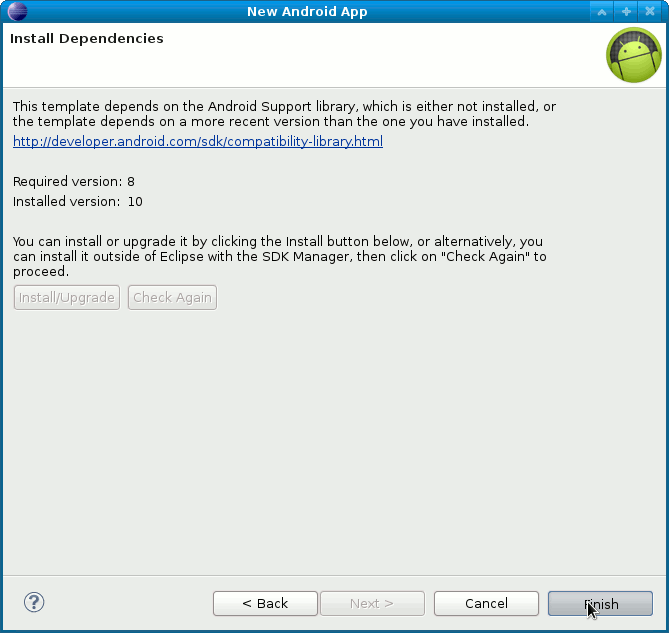Android Hello-World App Quick Start on Eclipse
The Guide Simply Shows a Quick Start in Android Apps Development on the Eclipse IDE 2025-06 R Platform for Linux.
Or in other Words How to Run your First, Hello-World Android App by the Android Emulator on a Android Virtual Device (AVD).
And this Visual Guide includes the Basic Screenshots of All GUI Steps involved.
The Contents and Details of Getting Started with Android Hello-world App on Eclipse are Expressly Minimal to Give Focus Only to the Essentials Instructions and Commands and Make the Tut Easier to Understand ;)
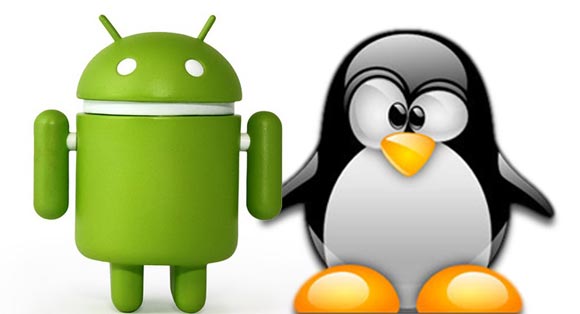
-
How to Install Eclipse ADT for Android on Linux:
-
Fire-Up Eclipse
-
Select File >> New >> Other
-
Select Android Application Project
Next.
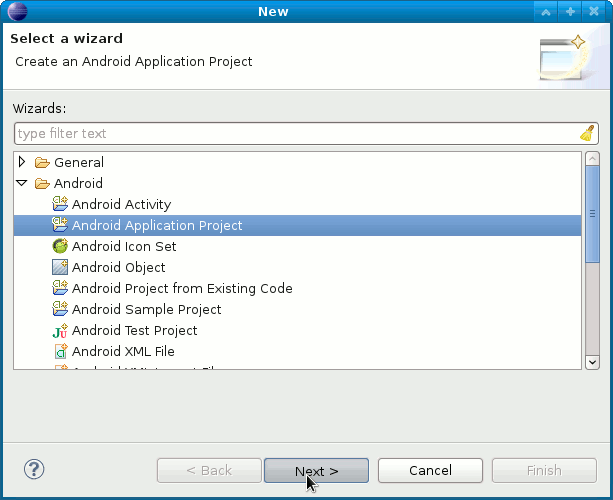
-
Give it a Name
Next.
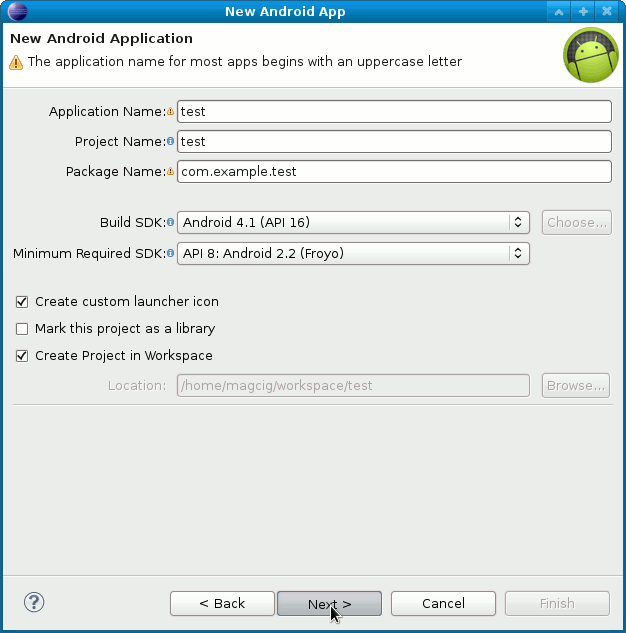
-
Leave Default Blank
Next.
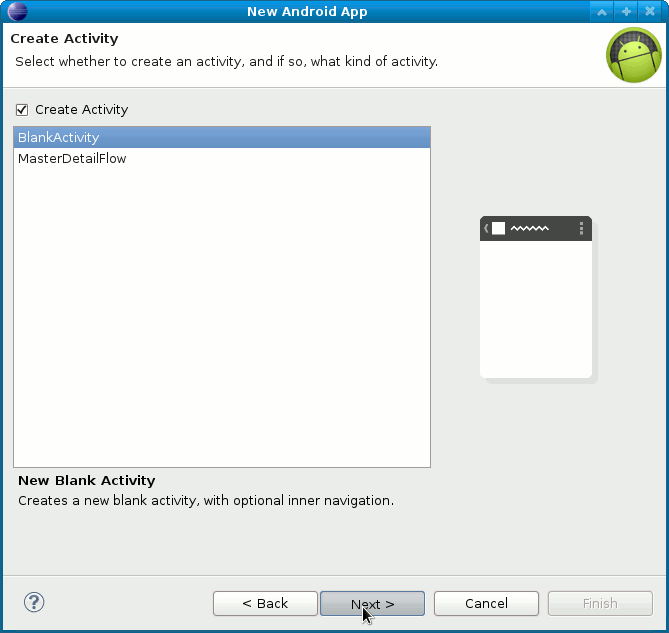
-
Possibly Change the Navigation Type
Next.
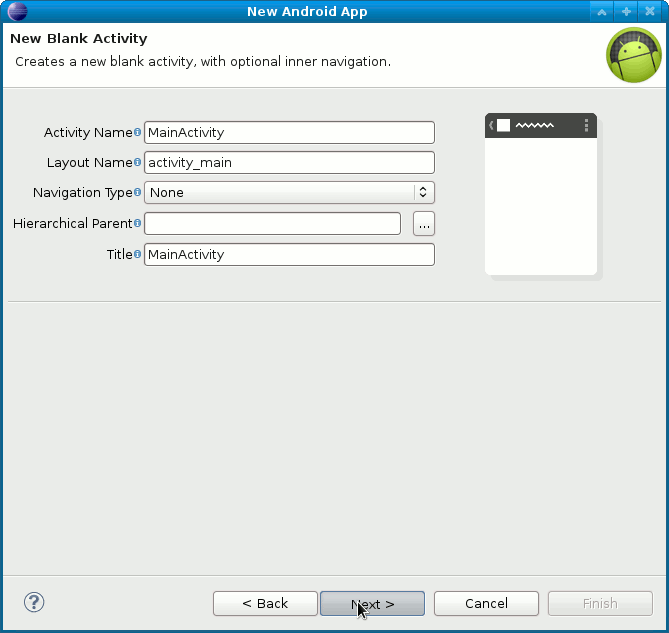
-
How to Install Required Libraries and Update System:
Eclipse Android Libraries & Updates