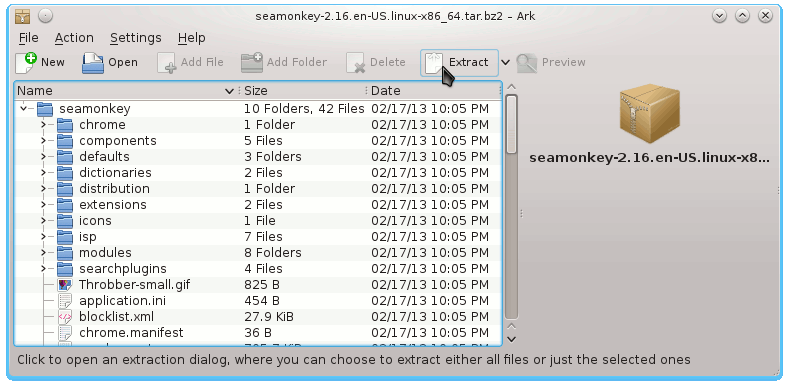Install SeaMonkey on Debian Wheezy 7 64-bit
This Short Guide Simply Shows How to Install Mozilla SeaMonkey x8664 Browser and eMail Client for Debian 7 Wheezy KDE4/Gnome/Lxde/Xfce Amd64 Desktop.
Mozilla SeaMonkey Contains an Internet browser, email & newsgroup client, HTML editor, IRC chat and Web Development Tools.
The Same Procedure with only some Little changes will Work also on All Others Debian Releases.
The SeaMonkey Installation Debian 7 Wheezy 64-bit Guide Include the Basic ScreenShots to Make Easier the Whole Visualization Steps Involved.
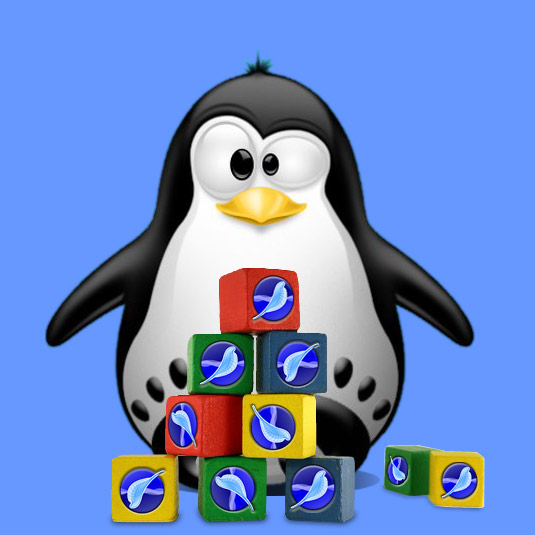
-
Download Latest SeaMonkey Linux Stable Release.
Pick SeaMonkey in Contrib x8664.tar.bz2