Ubuntu Running Bash Shell with Options & Arguments
The Tutorial shows you How to Invoke a Bash Shell with Options and Arguments in Details for Ubuntu 15.10 Wily Werewolf GNU/Linux.
Bash Shell is a Command Interpreter with the main purpose of allowing you to Interact with the Computer’s Operating System.
The Bash (Bourne Again Shell) is the Default Shell environment for most GNU/Linux system.
Bash can execute commands from a Terminal, from a File, or from Standard Input.
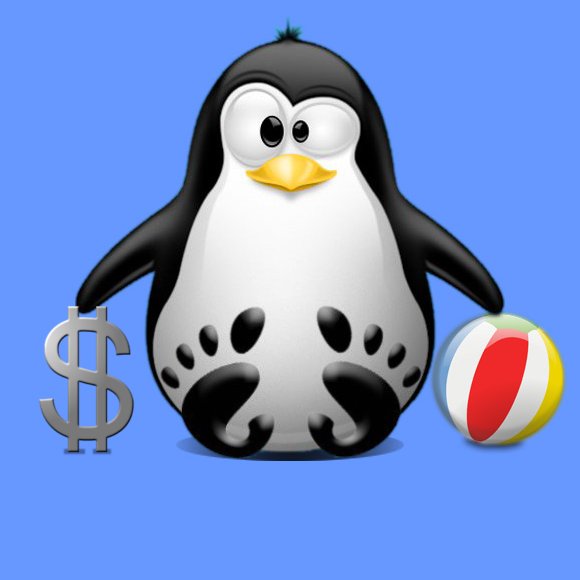
-
Open a Shell session
Ctrl+Alt+t to open a Terminal emulator on Desktop
(Press “Enter” to Execute Commands)
-
Invoking the Bash Shell on Ubuntu.
bash [options] [arguments]
See below to find a List of All Options and Arguments
Options:
-
-c str
Reads commands from the string str. -
-D , –dump-strings
Output all $”…” strings contained in a Bash script. -
-i
Create an interactive shell. The default behavior on a terminal. -
-l, –login
Shell is a login one. It executes commands contained from the /etc/profile and on the first between ~/.bashrc, ~/.bash_login and ~/.profile. -
-O option
Enable shopt option option that set a custom shell behaviour. Use +O to unset option. -
-p
Start up as a privileged user. Read only the normal fixed name startup files as ~/.bashrc. Skip to import functions from the environment and ignore to read $ENV or $BASH_ENV files and BASHOPTS, CDPATH, GLOBIGNORE and SHELLOPTS variables. -
-r, –restricted
Create a restriced shell. A restricted shell is used to set up an environment more controlled than the standard shell. -
-s
Read commands from standard input. It is used to execute a local script on a remote machine. -
–debugger
Read the debugging profile at startup and turn on the extdebug option on shopt. The purpose of a debugger such as the BASH debugger is to allow you to see what is going on “inside” a bash script while it executes. -
–dump-po-strings
Output all $”…” strings like -D but in GNU gettext format. -
–help
Print a usage message and exit. -
–init-file file , –rcfile file
Use a custom startup file instead of ~/.bashrc for inter-active shells. -
–noediting
Do not use the readline library for input, even in an inter-active shell. -
–noprofile
Do not read /etc/profile or any of the personal startup files. -
–norc
Do not read ~/.bashrc . Enabled automatically when invoked as sh . -
–posix
Turn on POSIX mode. -
–verbose
Same as set -v; the shell prints lines as it reads them. -
–version
Print a version message and exit. -
-, —
End option processing.
Arguments:
Arguments are assigned in order to the positional parameters $0, $1 , $2 , etc.
If the first argument is a script, commands are read from it, and the remaining arguments are assigned to $1 , $2 , etc.
The name of the script is available as $0 . The script file itself need not be executable, but it must be readable. -
