Linux Mint Shell Scripting Quick Start
Hi! The Tutorial shows you Step-by-Step How to Getting-Started Making and Running a Bash Shell Script for Linux Mint 17.3 Rosa GNU/Linux.
The Key to Bash Shell Scripts is the ability to enter Multiple Commands and process the results from each command, even possibly passing the results of one
command to another. The Bash Shell allows you to Chain Commands together into a single step.
The Bash (Bourne Again Shell) is the Default Shell environment for most GNU/Linux system.
To Edit & Save our Bash Shell Script we’ll make Use of the Default GNU/Linux Shell Editor nano.
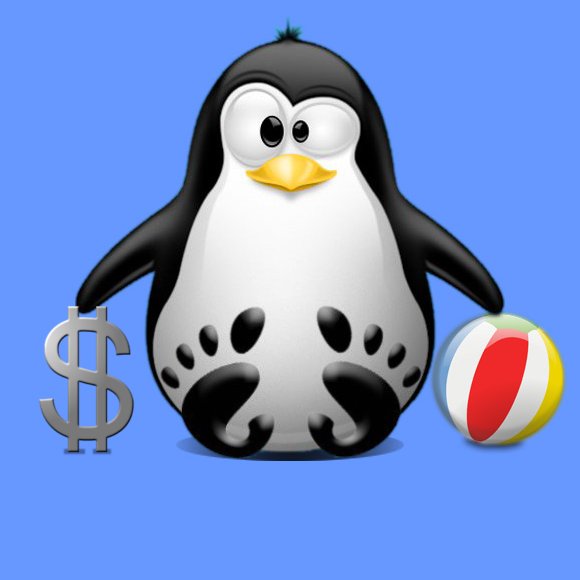
-
Open a Shell Terminal emulator window
(Press “Enter” to Execute Commands)
In case first see: Terminal QuickStart Guide.
-
Editing a Bash Script on Home Directory with nano
First, we Change to our Home withcd ~
Then we Make the Bash Script with
nano mybashscript.sh
To be Runnable directly as a Shell Script we append a Bash Shebang to the Top like
#!/bin/bash
Then for Testing the Execution we should Insert a classic Hello-Word greating
echo 'Hello World'
The ‘echo‘ Command simply Output a String on Terminal
So finally our simple Bash Script will be containing just#!/bin/bash date/necho 'Hello World!'/necho 'From a Bash Shell Script :)'
The Sequence of Bash Commands must be a Stack of sigle Commands
myBashCommand1 myBashCommand2 ...
Or simply in a Line of Commands Divided by a ‘;’ SemiColon
myBashCommand1 ; myBashCommand2 ...
Ctrl+x to Save & Exit from nano Editor
-
Executing the Hello-World Bash Script
We Need to give the Execution Permissions withchmod +x ./mybashscript.sh
Then to Run our little Bash Script simply
./mybashscript.sh
You’ll be nicely greeted on Shell with something like
Sun Jan 10 10:31:26 PST 2016 Hello World! From a Bash Shell Script :)