This Tip Show How to Set-Up the Mouse Acceleration Linux Command Line for to have a Better Performing Mouse on Linux.
The Values Indicated has been Tested to Give the Best Performance for Mouses on Linux.
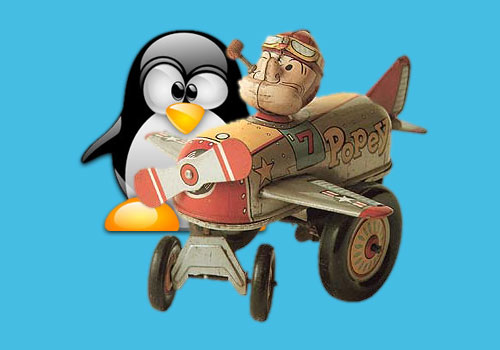
The Command to manually Set the Mouse Speed and Acceleration in Terminal is like:
xset m ACCELERATION THERESHOLD
You need to give an Integer value for ACCELERATION and THERESHOLD.
The THERESOLD value set the number of Pixels Change in a Short Period for Activate the Boosting ACCELERATION.
So if you set the THERESHOLD to 1 you mouse will be Always Accelerated.
Example:
xset m 5 1
To Reset your Setting:
xset m default
my Best Setting is :)
xset m 10 1
To Get Extra-Insight Look this other Guide:
HOW to Find Files/Directories/Images by Linux Command Line