Here is Described the Procedure to Add a Launcher to Panel on Debian from Terminal.
This Generic Way to Add a Launcher is Valid in Any GNOME Debian-Ubuntu System.
-
Check if alacarte Package is Installed:
which alacarte
Possibly Install it with:
sudo apt-get install alacarte
-
Start the Menu Editor
-
Start the alacarte Package from Terminal:
alacarte
-
On GNOME Desktop
Applications >> System Tools >> Preferences >> Main Menu.
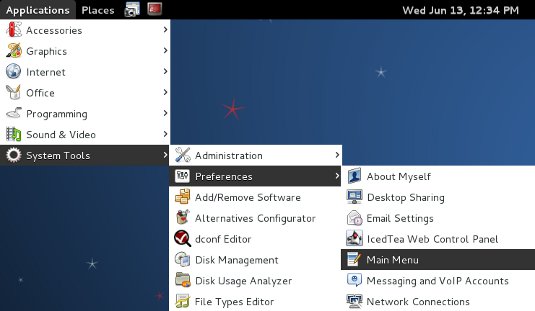
-
-
Select your Panel and Add Item
The Launcher Creator Utility will Pop-Up.
Fill In Data, Choose Icon and Save.
Link 2 Tut 4 Locating Files and Images:
After you Should Find you New Launcher Inside the Panel.
Sviluppo Siti WebInstall and Getting Started on Oracle 11g R2 for RHEL 6Website Development PHPWebsite in Drupal DevelopmentJoomla DevelopmentSito in FlashBest Bed and Breakfast in Asolo ItalyPromozione Turistica Completa