Here is Described the Procedure to Add a Launcher to Panel on Debian from Terminal.
This Generic Way to Add a Launcher is Valid in Any GNOME Debian-Ubuntu System.
-
Check if alacarte Package is Installed:
which alacarte
Possibly Install it with:
sudo apt-get install alacarte
-
Start the Menu Editor
-
Start the alacarte Package from Terminal:
alacarte
-
On GNOME Desktop
Applications >> System Tools >> Preferences >> Main Menu.
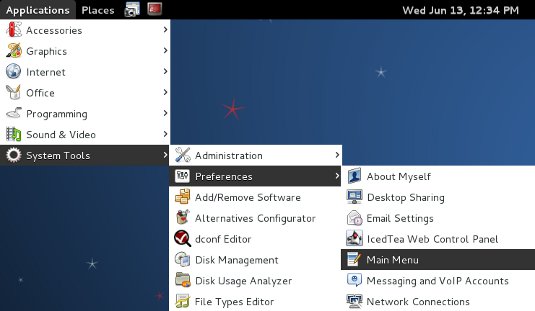
-
-
Select your Panel and Add Item
The Launcher Creator Utility will Pop-Up.
Fill In Data, Choose Icon and Save.
Link 2 Tut 4 Locating Files and Images:
After you Should Find you New Launcher Inside the Panel.
Sviluppo Siti WebInstall and Getting-Started on Oracle 11g R2 for RHEL 6Website Development PHPWebsite in Drupal DevelopmentJoomla DevelopmentSito in FlashBest Bed and Breakfast in Asolo ItalyPromozione Turistica Completa