This Article shows youHow2 Install a Complete QT 4 Environment on CentOS Linux Kde 4 desktop.
Here Below you will Find the Complete List of Commands to be Executed on Shell.
At the Article Bottom there is a Link to Getting Started with QT4 Development.

-
Open a Terminal Window
Applications >> System >> Terminal.
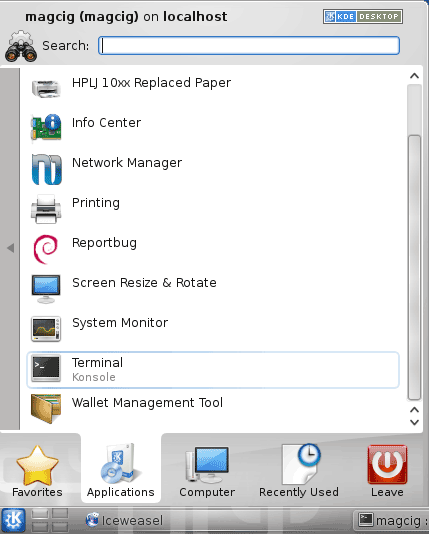
-
To Install QT4 with QT4-Demos and QT4-Designer execute:
sudo yum install qt qt-demos qt-designer qt4 qt4-designer
The Extra Indications are Contained in this other Guide: