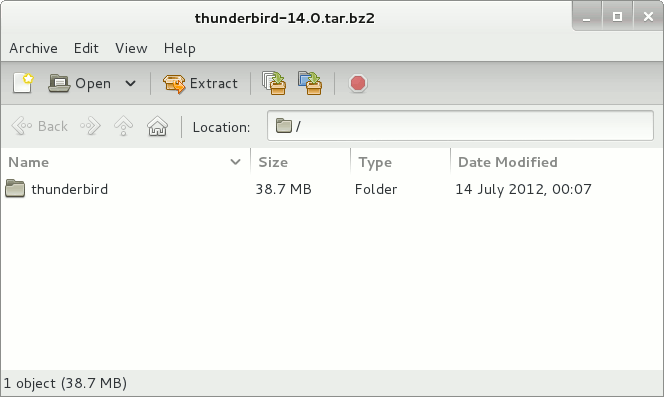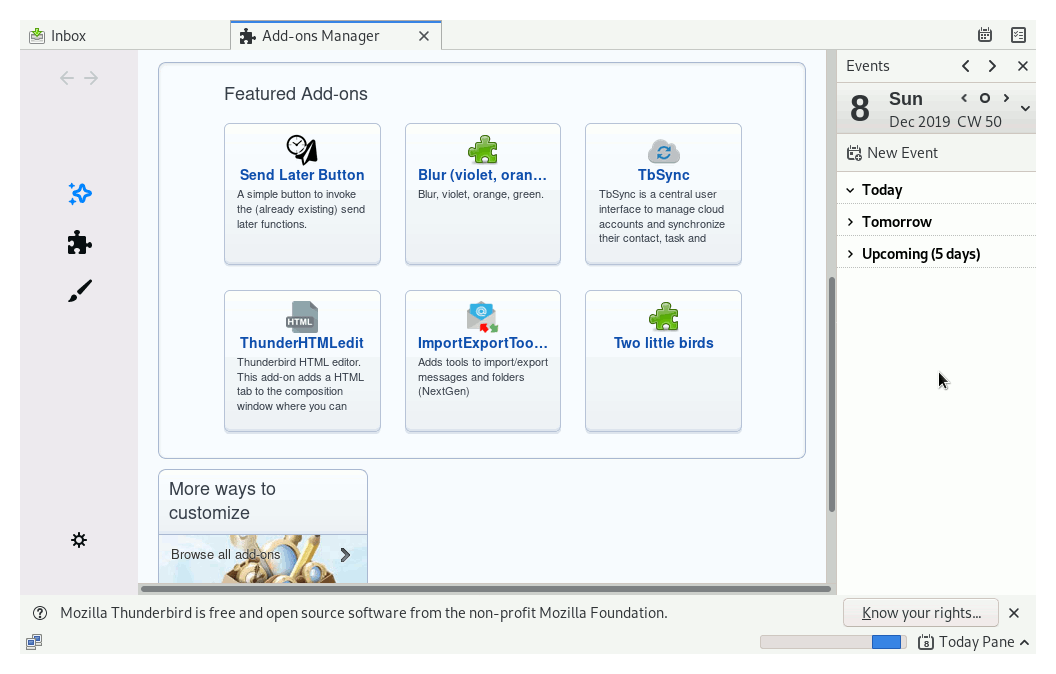This Short Guide Simply and Exactly Show How to Install Latest Thunderbird 68 for Debian 7 Wheezy GNOME3 i686 desktop.
The Same Procedure with only some Little changes will Work also on Debian 6 Squeeze and 5 Lenny.
The Guide Includes the Basic Screenshots of Process to Make the Visualization Easier.
Is Important you Take the Time to Carefuly Reading and Following the Instructions Contained in this Guide.

-
Download Latest Thunderbird for Linux.
Thunderbird 68 i686 tar.bz2