This Easy&Friendly-Guide; Clearly Show How to Install and Enable the Ckeditor-Syntaxhighliter Plugin on Drupal 7.
And this Visual Guide includes the Basic Screenshots of All GUI Steps involved.
The Content give Focus Only to the Essentials Instructions and Commands to make it Easier to Follow.
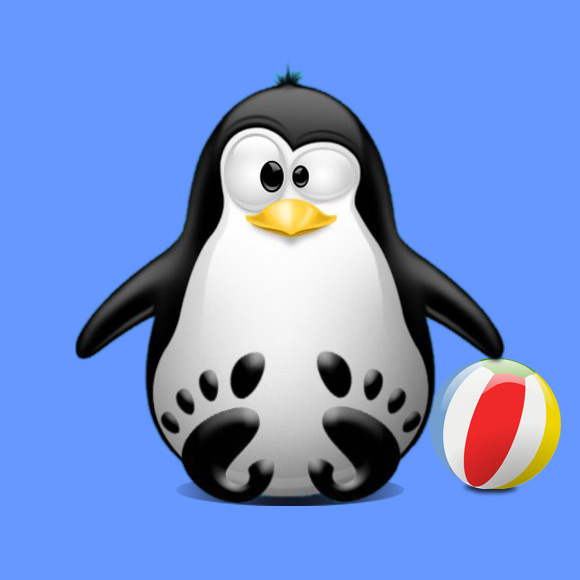
-
Download Syntaxhighlighter:
Syntaxhighlighter .zip Library -
Unzip the archive Into:
/sites/all/libraries -
Install the Syntaxhighlighter Module:
-
Download Ckeditor-Syntaxhighlight Plugin:
-
Copy the ckeditor-syntaxhighlight/plugins/syntaxhightlight Folder Into:
/sites/all/modules/ckeditor/plugins/syntaxhighlight -
Edit the sites/all/modules/ckeditor/ckeditor.config.js file and Insert/Change the highlighted lines:
Add syntaxhighlight on the Line Beginnig for: config.extraPlugins.
config.extraPlugins = 'syntaxhighlight';
…
//Toolbar definition for Advanced buttons
Drupal.settings.cke_toolbar_DrupalAdvanced = [
…
Insert 'Code' Into:
['DrupalBreak', 'DrupalPageBreak', 'Code']
];
…
//Toolbar definition for All buttons
Drupal.settings.cke_toolbar_DrupalFull = [
…
Insert 'Code' Into:
['DrupalBreak', 'DrupalPageBreak', 'Code']
];
The Essential thing to take into account After you make all settings is clearly Specified on ckeditor.config.js file:
/*
WARNING: Clear the browser cache after you modify this file.
If you do not do this, you may notice that the browser is ignoring all your changes.
*/
-
Make Setup of the Ckeditor Module Advanced Role, go on Browser to this URL:
/admin/settings/ckeditor/edit/Full
Select -> "Editor appearance".
Check-In the Plugin:

-
Load the Fulll CKeditor Toolbar sample:

-
Latest Give the Right Admin Roles Permissions on:
yourDrupalDomain/admin/settings/ckeditor/edit/Advanced

Enjoy! :)ds.
