This Article Show Clearly How to Enabling Clean URLs on a Drupal 7 Site.
And this Visual Guide includes the Basic Screenshots of All GUI Steps involved.
The Content give Focus Only to the Essentials Instructions and Commands to make it Easier to Follow.

- To Test Clean URLs Point your Browser to this Address:
http://
?q=admin/config/search/clean-urls If your System Pass the Clean URLs Test Then you can Directly Set Clean URLs To: Enabled
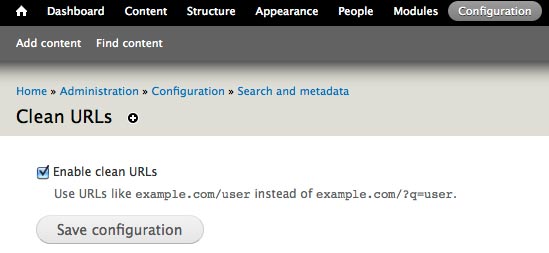 But If Clean URLs Appears Grayed Out Then Proceed to the Next Step.
But If Clean URLs Appears Grayed Out Then Proceed to the Next Step. -
Make a .htaccess File in your Domain Root and Insert:
RewriteEngine on
RewriteBase /
RewriteCond %{REQUEST_FILENAME} !-f
RewriteCond %{REQUEST_FILENAME} !-d
RewriteRule ^(.*)$ index.php?q=$1 [L,QSA]
- Repeat the Clean URLs Test and Now It Should Pass…
Set-Up Drupal 7 to Automatically Send Email on New Articleed Post:
Drupal 7 Send-Email New Content