This Article is a Troubleshooting of Windows 7 64-bit Issue Installing the Bootcamp x64 with the Apple Drivers for Windows manifested with:
Bootcamp x64 is Unsupported in this Computer.
This Error just Bar to Way to Achieve the Needed Supports for Windows-Apple Integration.
Just Relax and Take the Time of Reading and Executing the Instructions Contained Here Below.

windows application development tools, windows application development tools, windows application development tools, windows application development tools
-
Access the Apple Drivers Folder
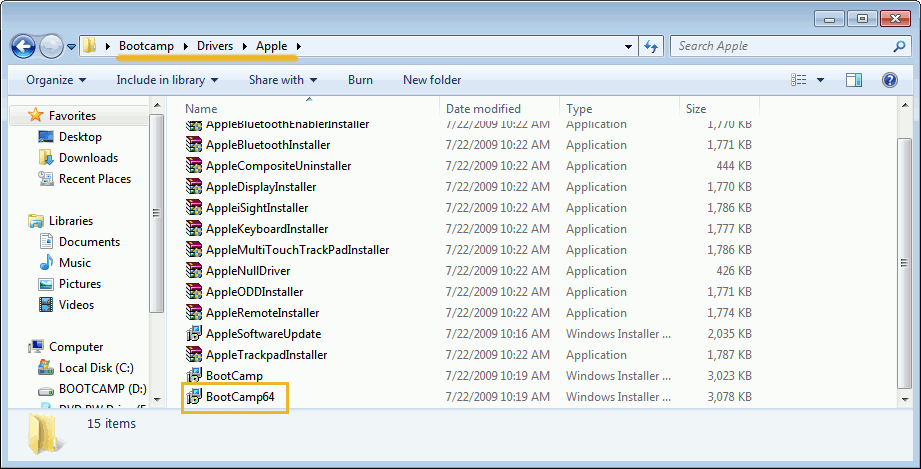
-
Right-Click on Bootcamp64.msi
Select Properties.
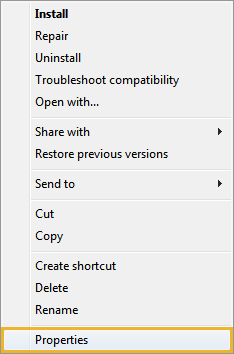
-
Select the Compatibility Tab
Check “Run this Program in Compatibility Mode for Previous Version of Windows”.
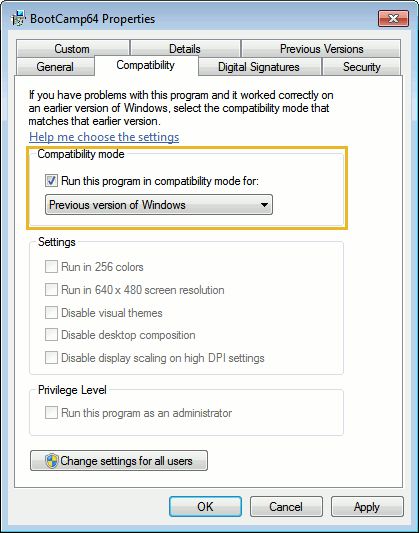
-
Double-Click on Bootcamp64.msi to Start Installer
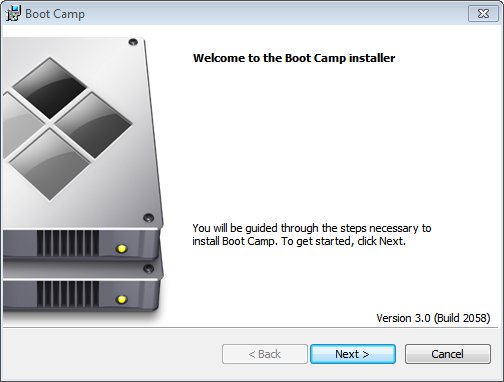
How to Set-Up on Windows Path and Environment Variables:
Howto Setup Path and Variables on Windows 7